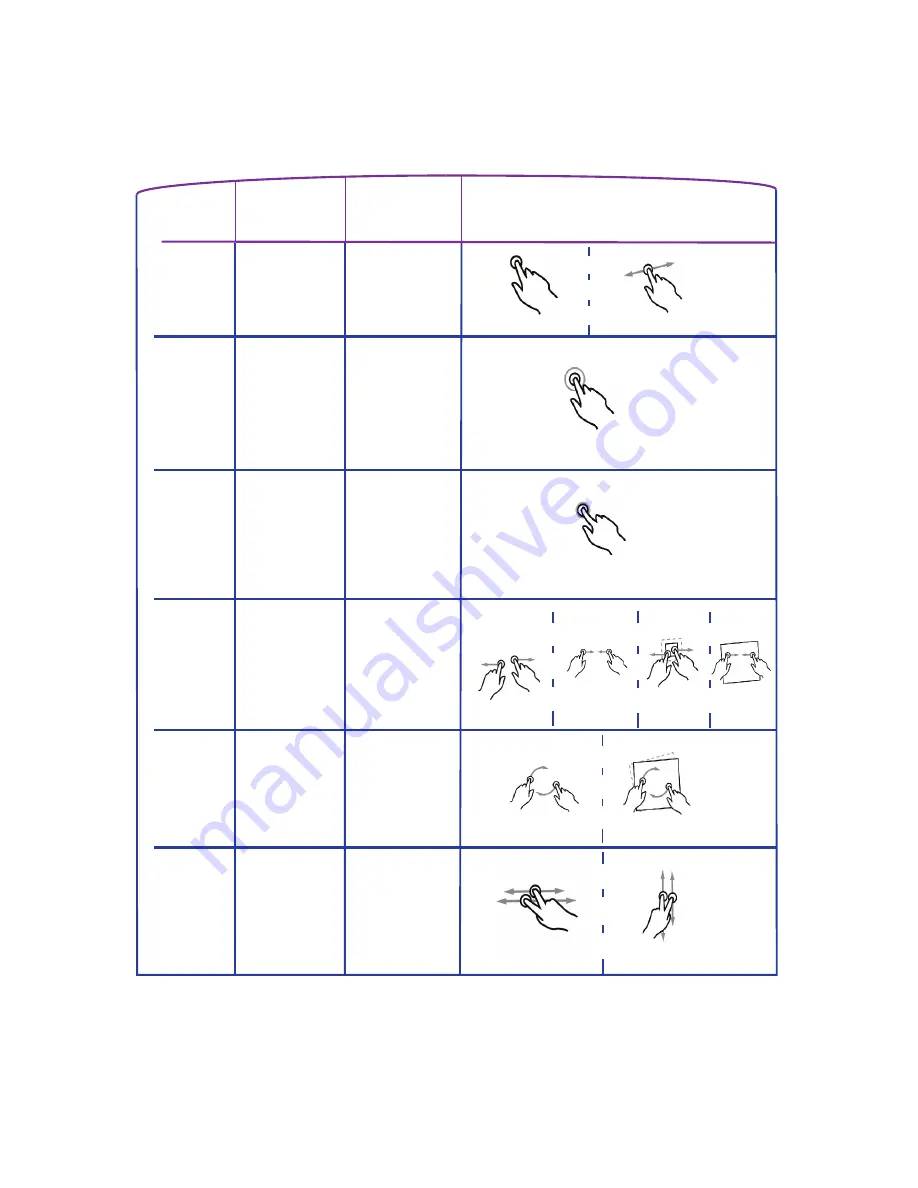
11
Gestures; supported by Windows 7
GESTURE
USAGE
GESTURE
ACTION
ACTION
Left click
Move items
across screen
Touch and
release to click
Double click To open files
and folders
Right click
Hold your finger
on screen, release
after the animation.
Scale
Zoom in/out
on a picture
or a web page
Rotate
To rotate
content
Two quick taps
Use 2 fingers,
using a pinching
or pulling apart
motion
Scrolling
Drag up or down
on content or
scrollable window
Scrolling through
content or a
web page
Use two fingers
in a Clockwise
or Counterclock-
wise motion
To access
context-sensative
drop-down menu



























