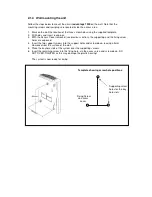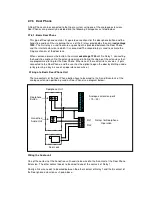2.7.1 Applications Card
The
eircom
advantage
1200
may be equipped with an Applications Card module for an
integrated Voice Mail, auto attendant and IP applications solution. The default, out of box,
configuration provides up to 22 mailboxes, on 2 Voice channels so that 2 messages may be
recorded or played simultaneously, with email forwarding of voicemails as WAV attachments
and basic auto attendant (3 messages).
The Applications Card software is downloadable just like the eircom advantage 1200 system
code, allowing the user to upgrade the software remotely if required.
The card can be remotely downloaded with eircom Advantage software licences, as follow.
•
Advanced Multi-layer Auto Attendant with 10 layers of interactive messages
•
Pre-recorded Music on Hold, with downloadable WAV capability, up to 45 minutes
•
Recording and email forwarding of voice calls on a global or individual call basis with voice
storage
•
Voice over IP user licences, VoIP compression and echo cancellation
•
Secure (AES encrypted) remote IP system phones over Internet
•
Dial-in meet-me conference room for up to seven participants
•
Windows softphone registration (also requires an IP compression channel)
•
SIP users on the LAN
•
Additional 8 hours voice storage
•
VoIP networking of multiple eircom Advantage systems
The card has up to eight channels, up to six of which, for example, may be deployed for
simultaneous VoIP calls, or all eight may be used for voice mail/auto-attendant calls.
Applications Card
JP3
HDR 7
To install the Applications Card -
•
Observe anti-static precautions
•
Power down the system
•
Remove the control unit main cover
•
Align the card over the 4 mounting pillars at the lower end of the unit ensuring that the
pins of the 24 way connector (JP3) line up directly over the 24 pin socket ( HDR7 ).
•
Slowly and firmly press down on the card until it clicks into place.