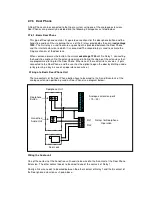2.16 Call Logging
The system outputs Call Logging Records for all external calls, both incoming and outgoing.
The Call Logging Report can be generated using HyperTerminal over the Ethernet Connection
using a TCP/IP port or an RS232 port.
In order to make it easier to read the output, each field is right justified (i.e. padded with
spaces) and separated from the next field with a comma. This output may be extracted and
used by external applications (for example, Microsoft Excel) to generate reports and
accumulate statistics. (It is beyond the scope of this guide to describe how to use this output
with external applications).
2.16.1 Call Logging over the ethernet port
With a PC (Windows operating system ) connected to the system LAN Port -
The HyperTerminal window appears. When an incoming/outgoing call is detected on the
system, a Call Logging Record will be generated at the end of the call.
•
Open the <
Start
> menu
•
Click On <
Programs
>
•
Click On <
Accessories
>
•
Click On <
Communications>
•
Click on <
HyperTerminal
>
The window alongside will be shown
Enter a name to identify the connection
e.g. Call Logging
•
In the
Connect Using
field, select the TCP/IP
(Winsock) setting
•
Enter the IP address of the system in the
Host
Address
field (by default,
192.168.0.100
)
•
Enter the
Port number
. This is always
5070
•
Click OK when ready