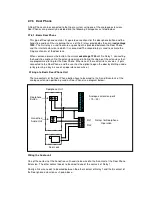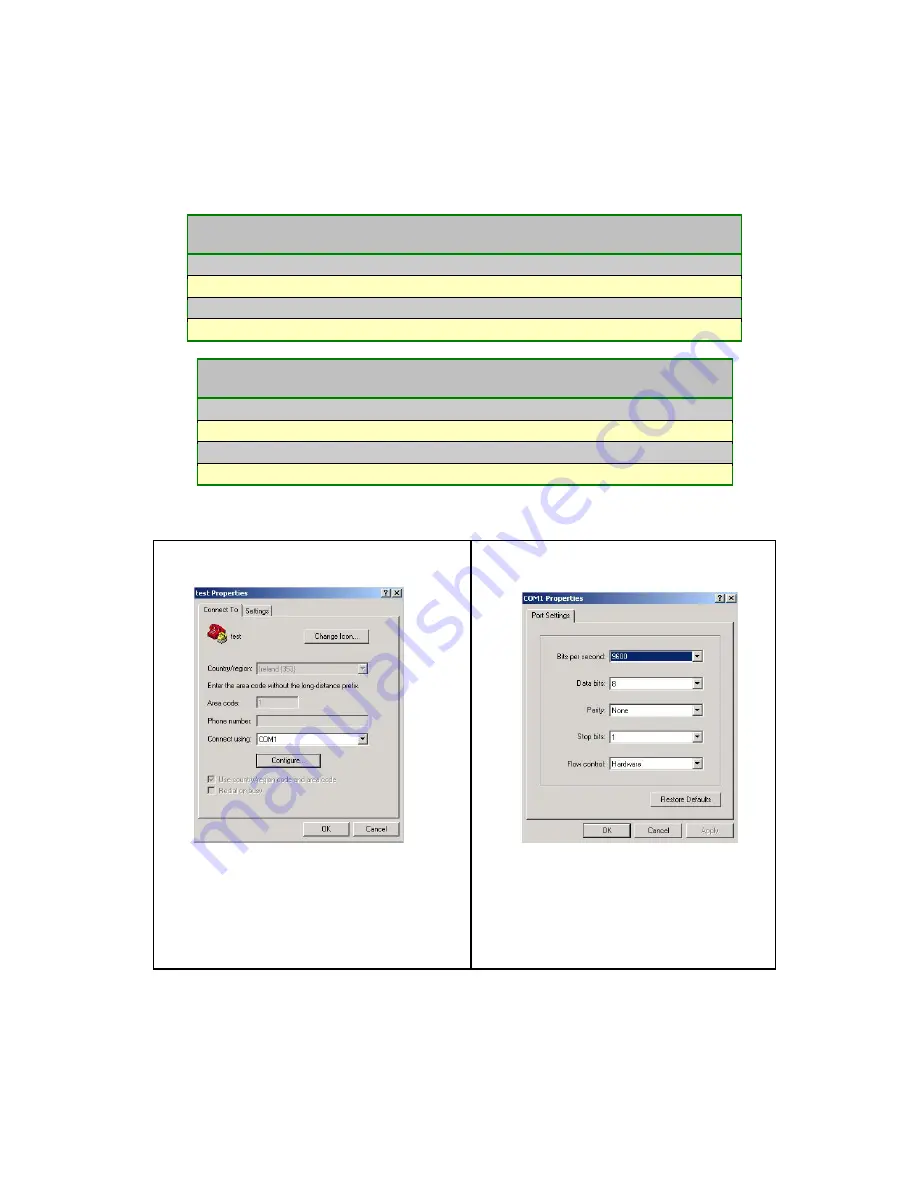
2.16.2 Call Logging over the serial port
Use a standard serial cable to connect the system to a PC or a printer. In case of a non-
standard interface, the following is the pin-out.
Signal Name
System port
( 9pin D )
Printer Port
( 25pin D )
Function
RS-TXD
2
3
Received Data
RS-RXD
3
2
Transmitted Data
RS-DTR
4
20
Data Terminal Ready
RS-0V
5
7
Signal Ground
Signal Name
System Port
(9pin D)
PC Port
(9pin D)
Function
RS-TXD
2
2
Transmitted Data
RS-RXD
3
3
Received Data
RS-DTR
4
4
Data Terminal Ready
RS-0V
5
5
Signal Ground
1.
Select the COM Port 2. Program the COM port settings
•
Select the
COM
port on you PC that is
connected to the serial port on the system
Click
OK
twice when ready
The HyperTerminal window then appears. When an incoming/outgoing call is detected on the
system, a call logging record will be generated at the end of the call. Each field of the call
logging output is separated by a comma for clarity.
•
In Port Settings fill in the data as
follows:
•
Bits per second
9600
•
Data bits
8
•
Parity
None
•
Stop bit
1