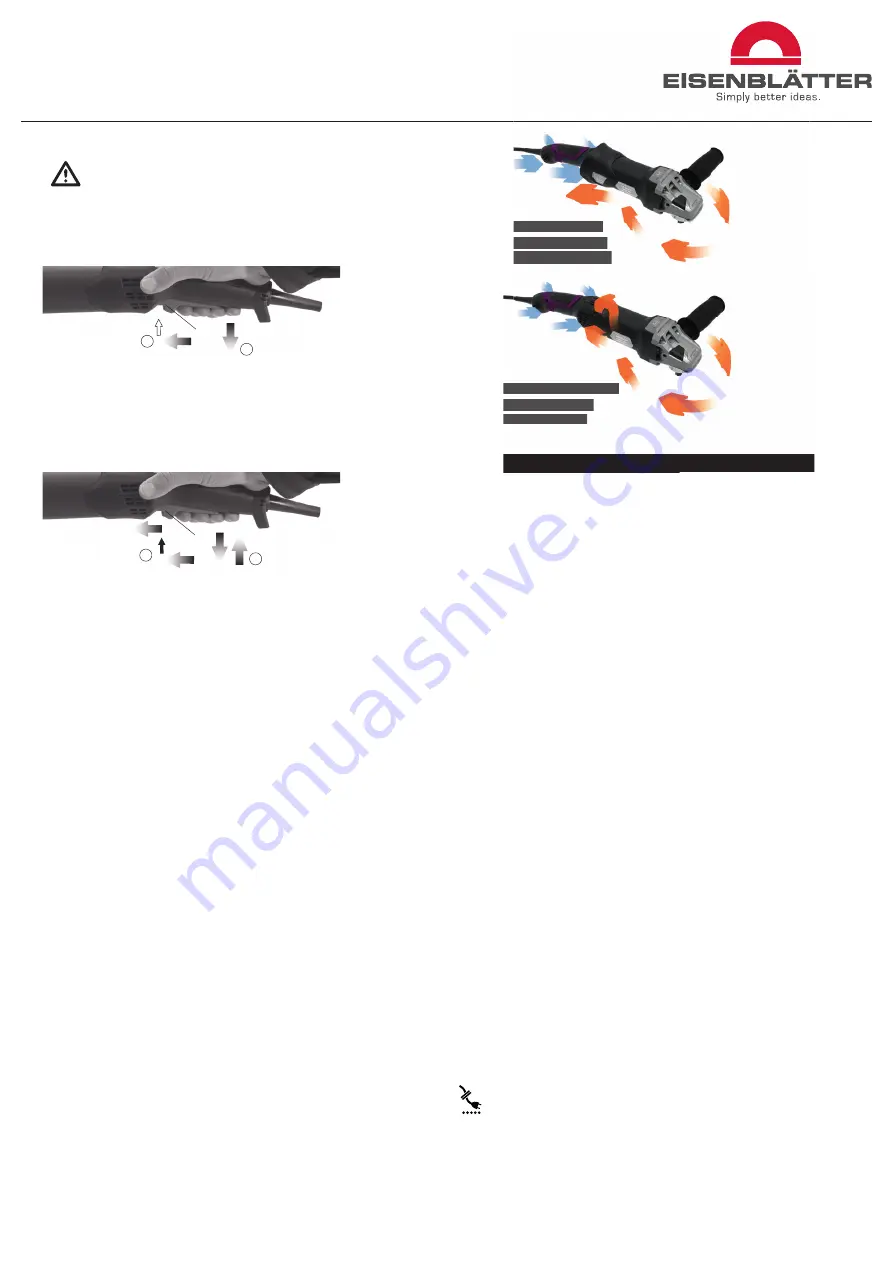
15
Avoid the machine swirling up or taking in dust
and chips. After switching off the machine, only
place it down when the motor has come to a
standstill.
Machines with paddle switch
(with dead man function):
0
I
9
Switch on:
Slide the switch-on lock (9) in the direction of
the arrow and press the trigger (9).
Switch off:
Release the trigger switch (9).
Continuous duty
0
I
9
Switch on:
Switch the machine on as described
above. Now slide the trigger switch (9)
forwards again and release in the front
position to lock the trigger switch (9)
(continuous operation).
Switch off:
Push the trigger switch (9) upwards
and release.
8. Dust Prevent System and Cleaning
8.1 Dust Prevent System (DPS)
Your machine is already equipped with the Dust Prevent
System (DPS) by Eisenblätter. The DPS is a permanent
instalment to the rear ventilation intakes of the machine.
It has been developed utilizing aerodynamic particle
simulation and its application is widely maintenance free
compared to other standard covering ventilation caps.
The DPS can effectively assist in the reduction of hostile
particle accumulations in the machines internals while
in normal working operation. The functional principle is
based on the fundamentals of aerodynamics in conside-
ration of the course a particle (metal cuttings e.g.) travels
from its point of creation (spindle) to the ventilation
intakes of the machine.
With DUST PREVENT SYSTEM:
Ideal heat dissipation and motor
protected from particulate matter
Without DUST PREVENT SYSTEM:
Hot air and particulate matter
reach the machine’s interior
Ensure good ventilation of the workspace and use an
extraction unit and/or air purifi er,
for the DPS’s ability to reduce particles to reach the
internals of the machine of your personal workspace not
particles that enriched the air surrounding you.
Using the machine without the DPS is not advisable due
to altered geometries at the ventilation intakes.
Maintenance:
Clean the machine as 8.2 describes.
Hereby point the compressed or vacuumed air pistol right
at the circular intake of the DPS.
After long usage it may be advisable to clean machine
parts beneath the DPS.
Unscrew the placement screw on the lower end of the
DPS for a few turns and push the DPS towards the gear
housing (pos. 54). Clean the area with dry air and/or a
cloth. Fix the DPS is opposite direction.
Be aware of the tab location that will lock the DPS in
place in one continuous line beginning at the speed dial
on the machines handle.
8.2 Cleaning
While working on different materials it is possible that
particles deposit inside the power tool. Clogging may
compromise the cooling of your power tool. Conductive
build-up can impair the protective insulation of the power
tool and cause electrical hazards. The power tool should
be cleaned regularly, often and thoroughly through all
front and rear air vents using a vacuum cleaner or by blo-
wing in dry air. Prior to this operation, separate the power
tool from the power source and wear protective glasses
and dust mask.
9. Troubleshooting
The machine does not start.
The electronic signal display fl ashes.
The restart protection is active. If the mains plug is
inserted with the machine switched on, or if the power
supply is restored following an interruption, the machine
does not start up. Switch the machine off and on again.
EN
Summary of Contents for VARILEX High Torque
Page 17: ...17 EN ...






































