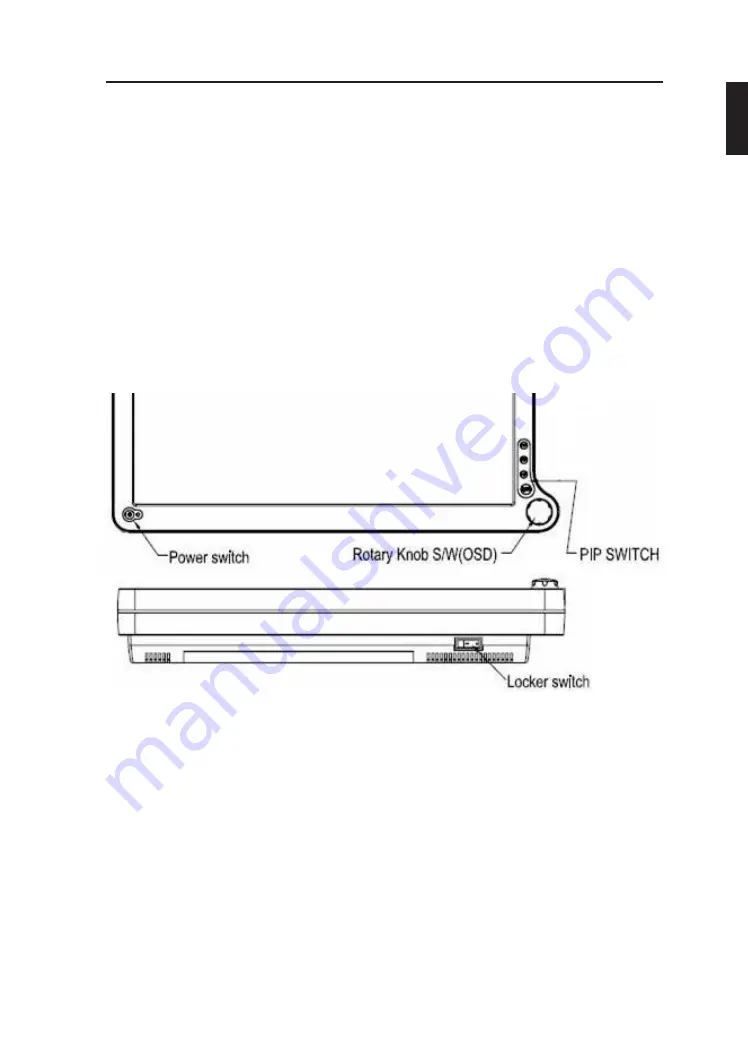
User Functions / Messages
Key Name and Function
Power LED : Lights up to indicate the power is turned ON.
Power Switch : To power ON or OFF the monitor.
Rotary switch : With the OSD menu activated, increases the value of the selected
(Ture Right) parameter or moves rightward in OSD menu.
Rotary switch : With the OSD menu activated, increases the value of the selected
(Ture Left) parameter or moves leftward in OSD menu.
PIP Switch : To enable or disable Picture In Picture function.
PBP Switch : To enable or disable Picture By Picture function.
POP Switch : To enable or disable Picture On Picture function.
Adjust Switch : To activate or deactivate image adjustment in sub screen of PIP,
PBP, POP mode.
Locker Switch : To turn ON or OFF the system.
How to access the menu
1. Push the “Knob” button to activate the OSD menu.
2. Able to turn left or right the button to select those icons. The icon will be
highlighted when is selected.
3. Push the “knob” button to go into the another OSD menu.
4. Turn left or right “Knob” button to increase or decrease the number of selected
function.
5. In order to exit from the OSD menu in a different layer, then choose the “Exit
option”. In case of long pushing and holding the button around two or three
seconds, then it will completely out from the menu regardless wherever you are.
6. Turn the “Knob” button in a fast way to the left or right, while the menu is not
activated, then input signal menu will turns up with “V” mark which is chosen
current available input signal. You can switch to another input signal source by
turning the knob slowly then select the target source by pushing the knob.
EX190W
17
ENGLISH
Summary of Contents for RadiForce EX190W
Page 2: ......
Page 34: ...Dimension Drawing mm of EX190W REAR VIEW 32 User s Guide...
Page 36: ...Description of Warranty 34 User s Guide...
Page 37: ...EX190W 35 ENGLISH...
Page 38: ...36 User s Guide...
Page 39: ...EX190W 37 ENGLISH...















































