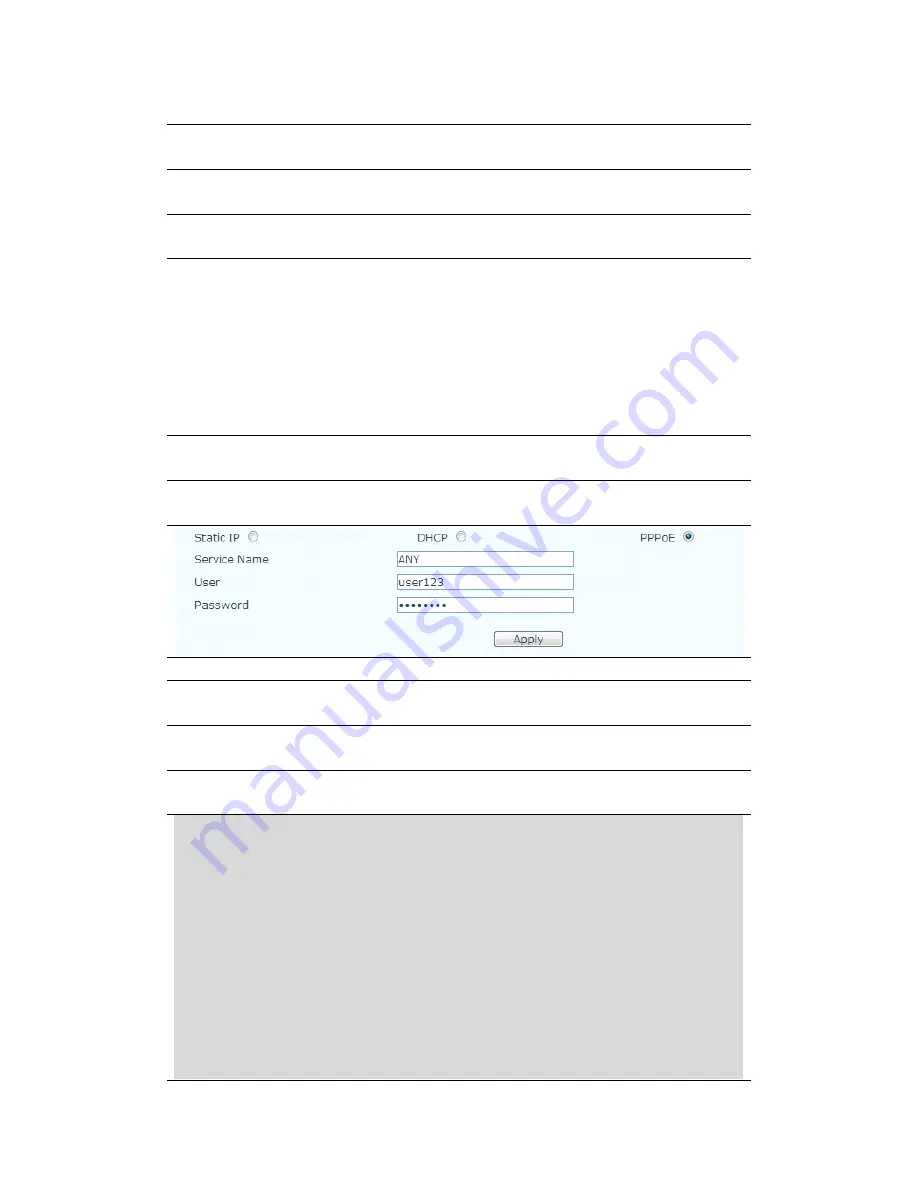
If you user static mode, you need set it.
IP Address
Input the IP address distributed to you.
Subnet Mask
Input the Netmask distributed to you.
IP Gateway
Input the Gateway address distributed to you.
DNS Domain
Set DNS domain postfix. When the domain which
you input cannot be parsed, phone will
automatically add this domain to the end of the
domain which you input before and parse it again.
Primary DNS
Input your primary DNS server address.
Secondary DNS
Input your standby DNS server address.
If you uses PPPOE mode, you need to make the above setting.
Service Name
It will be provided by ISP.
User
Input your ADSL account.
Password
Input your ADSL password.
Note:
1) Click “Apply” button after finished your setting, IP Phone willsavethe
setting automatically and new setting will take effect.
2) If you modify the IP address, the web wills not response by the old IP
address. Your need input new IP address in the address column to logon
in the phone.
















































