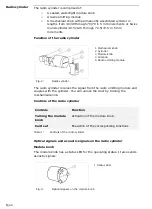12
│
en
Use
The primary purpose of the product is to open doors. The system is in
normal mode.
Using the finger scanner
Step
Action
Description
Display
1st
Swipe a stored finger
over the sensor.
Status LED
lights up green.
Status LED
lights up red.
The finger was not
recognized. Repeat
step 1.
-
-
2nd
Turn the mechanical
knob to unlock and
open the door.
Status LED
lights up blue.
3rd
No action
required.
The door opens.
-
-
The system is in normal mode. The cylinder decouples again. The
mechanical knob rotates unengaged.
Using the code pad
Step
Action
Description
Display
1st
Enter a stored user
code on the keypad.
-
-
2nd
Press
✓
.
Status LEDs
light up green.
Status LEDs
light up red.
The user code was
not recognized.
Repeat the procedure
beginning at step 1.
-
-
3rd
Turn the mechanical
knob to unlock and
open the door.
Status LEDs
are off.
4th
No action
required.
The door opens.
-
-
The system is in normal mode. The cylinder decouples again. The
mechanical knob rotates unengaged.
Opening a
door