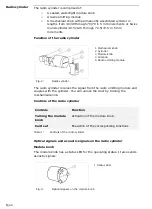en
│
15
Enrolling the wireless transponder
You can enroll a wireless transponder for emergency opening.
Step
Action
Description
Display
1st
Turn the module knob
until it flashes red.
Status LED
flashes red.
2nd
Hold the activation card
in front of the module
knob within 5 s.
Status LED
flashes green.
Low acoustic
signal followed
by high acoustic
signal.
3rd
Press the button on the
wireless transponder
within 15 s.
Status LED
flashes green.
High acoustic
signal sounds
twice.
4th
Hold the activation card
in front of the module
knob.
High acoustic
signal followed
by low acoustic
signal.
The wireless transponder has been enrolled.
NOTICE
Test the wireless transponder before relying on this emergency option.
Close and lock the door and use the wireless transponder to open it from
the outside. Test the function of the wireless transponder monthly.
Replace the batteries annually.