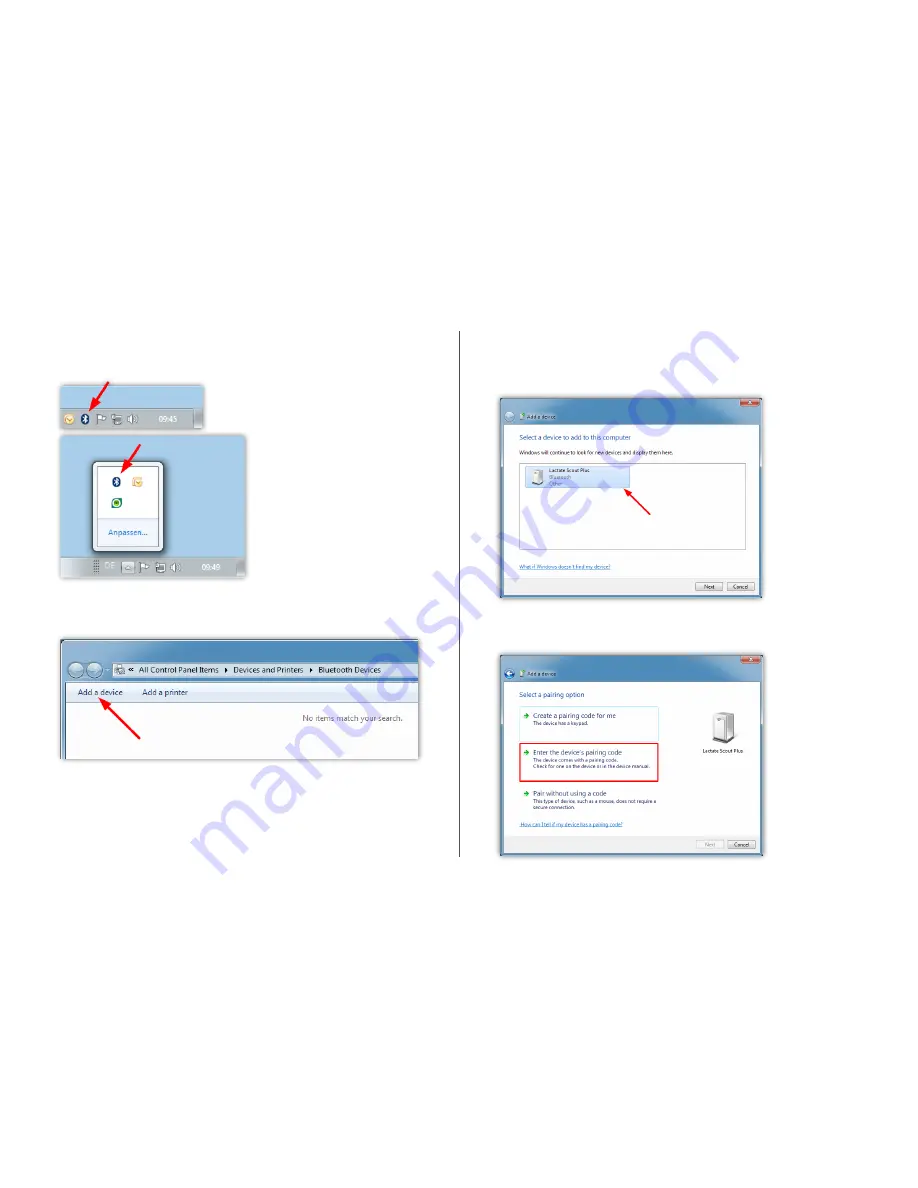
3.
To start the installation of the Lactate Scout+ double-click the Bluetooth
®
icon in the task bar (top figure) or in the window of hidden icons
(second figure):
4.
A new dialog window “Devices and Printers Bluetooth Devices“ appears.
Please click “Add a device“:
5.
The PC will search for Bluetooth
®
devices in its vicinity. After a
successful search, a device called “Lactate Scout Plus” will appear
in the list (other Bluetooth
®
devices may also be detected).
Click on the appropriate icon and then click “Next”.
6.
In the next dialog box, select the option “Enter the device’s pairing
code“:




































