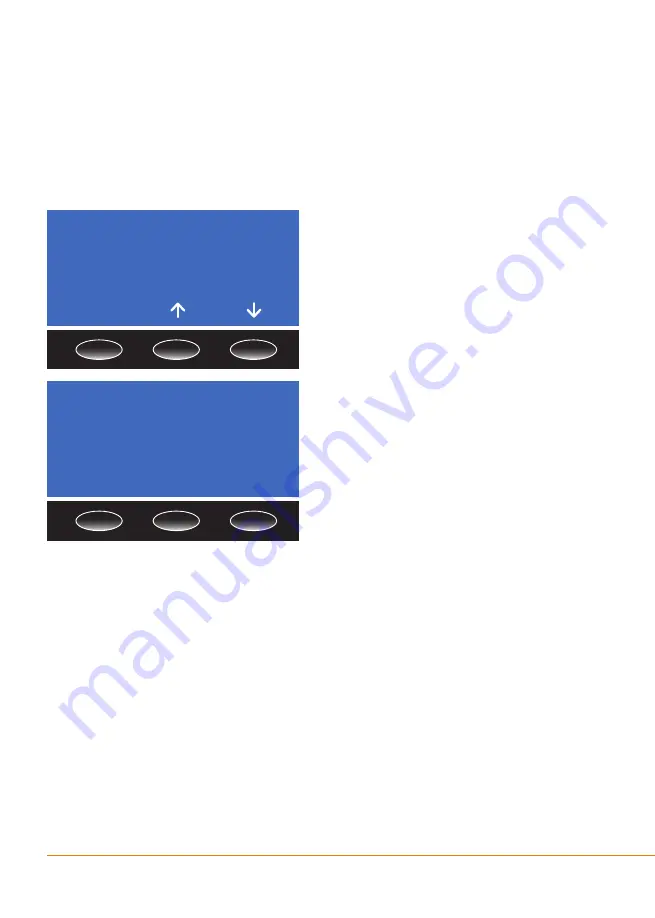
Section 4 -
Page 7 of 8
3121-9001-0167_EN.03.00_QT_Manual
04/2016
Retrieving a Result from the Analyzer Memory
The results of the most recent 7,000 tests run on the analyzer are recorded in the
memory. Only the most recent 1,000 test results can be viewed on the analyzer. Press
the
File
button on Quo-Test home screen. The most recently performed test result
will be shown on the screen.
The sequential number of the test (in the
example below it is Test 53) will be shown
together with the time and date the test
was started along with the result. If the
OK
button is pressed a second page will
be shown which includes the Operator
and Patient IDs and the cartridge lot
number.
Press the
button for a printed
copy of the result, if the optional printer
is attached, or press the
Exit
button to
return to the home screen. Press the
Back
button to return to the memory file.
The most recent 1,000 test results may
be accessed using the
up
/
down
arrow
buttons on the result screen as shown
above. To find earlier test results contact
your local distributor or customer support.
Note:
Changing the secondary reported unit (see Section 3 -
Report Units
) will also
change the secondary reported units on previously run samples held in the memory
of the analyzer, as these are calculated each time they are displayed. Changing
the primary reported unit will not alter the primary units reported on previously run
samples.
Test 00053
11.34 pm 21/06/13
7.1% A1C DCCT
54 mmol/mol IFCC
OK
Test 00053
Lot: 020130
Pat ID:
Op ID:
Exit
Back
Summary of Contents for Quo-Test
Page 1: ...User Manual Quo Test Diagnostics for life ...
Page 32: ...3121 9001 0167 ...












































