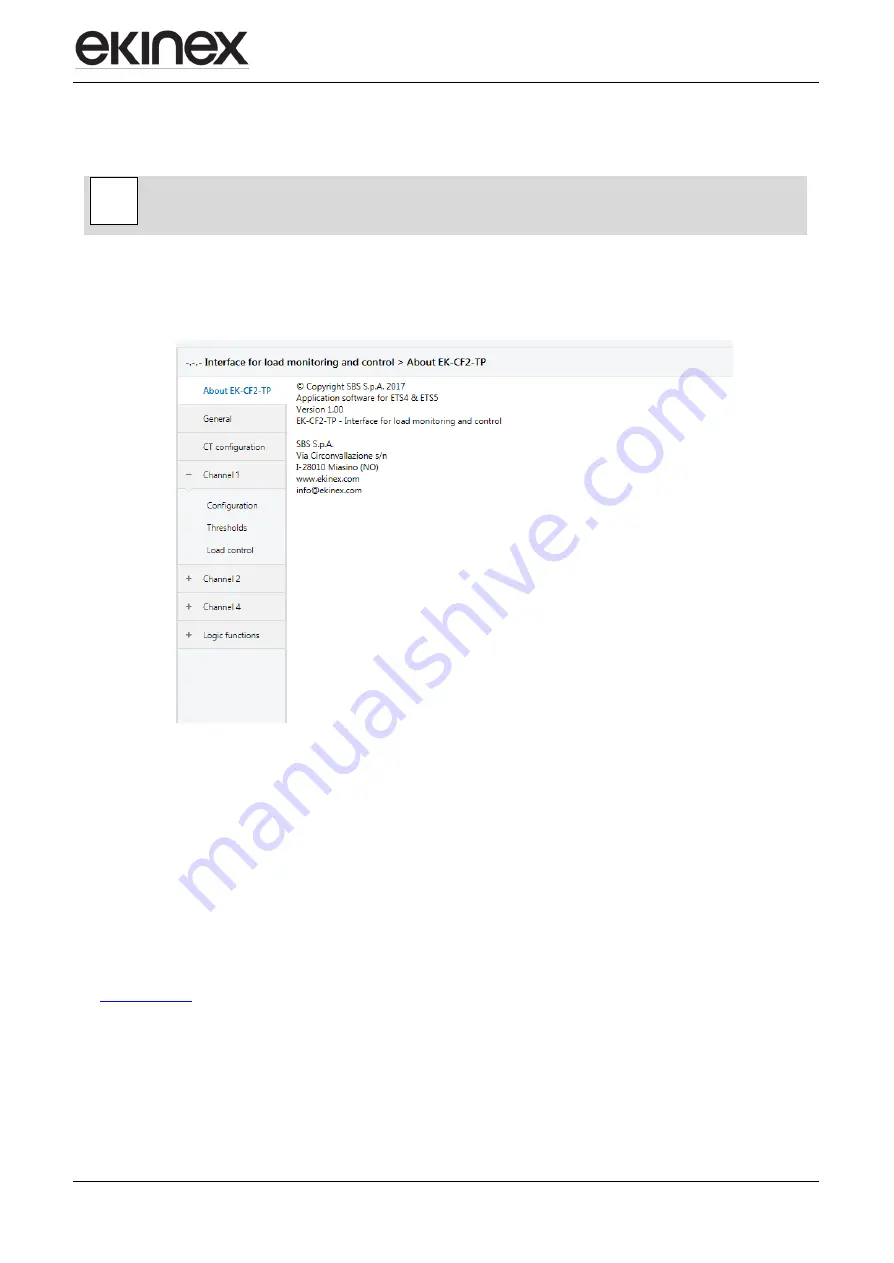
Application manual
Interface for Load monitoring and control EK- CF2-TP
Revision 1.0.0 - Update: 04/07/2017
© EKINEX S.p.A.
– All rights reserved
MAEKCF2TP_IT
Pag. 15
8.
Application program for ETS
In the following chapters, there is the list of folder, parameters and communication objects of the
application program.
The parameter values highlighted in bold represent the default value.
The device settings are divided in two main groups: the general settings and the channel-specific settings.
The settings are grouped in folders. The following figure shows the tree structure of the application
program, with the main folders:
8.1. About EK-CF2-TP
The folder
About EK-CF2-TP
is for information purposes only and does not contain parameters to be set.
The information given is:
© Copyright SBS S.p.A. 2016
Software applicativo per ETS4
VerYesone 1.00 (o succesYesve)
Comando a 2-4 pulsanti
SBS S.p.A.
Via Circonvallazione s/n
I-28010 MiaYesno (NO) Italy
www.ekinex.com
i
















































