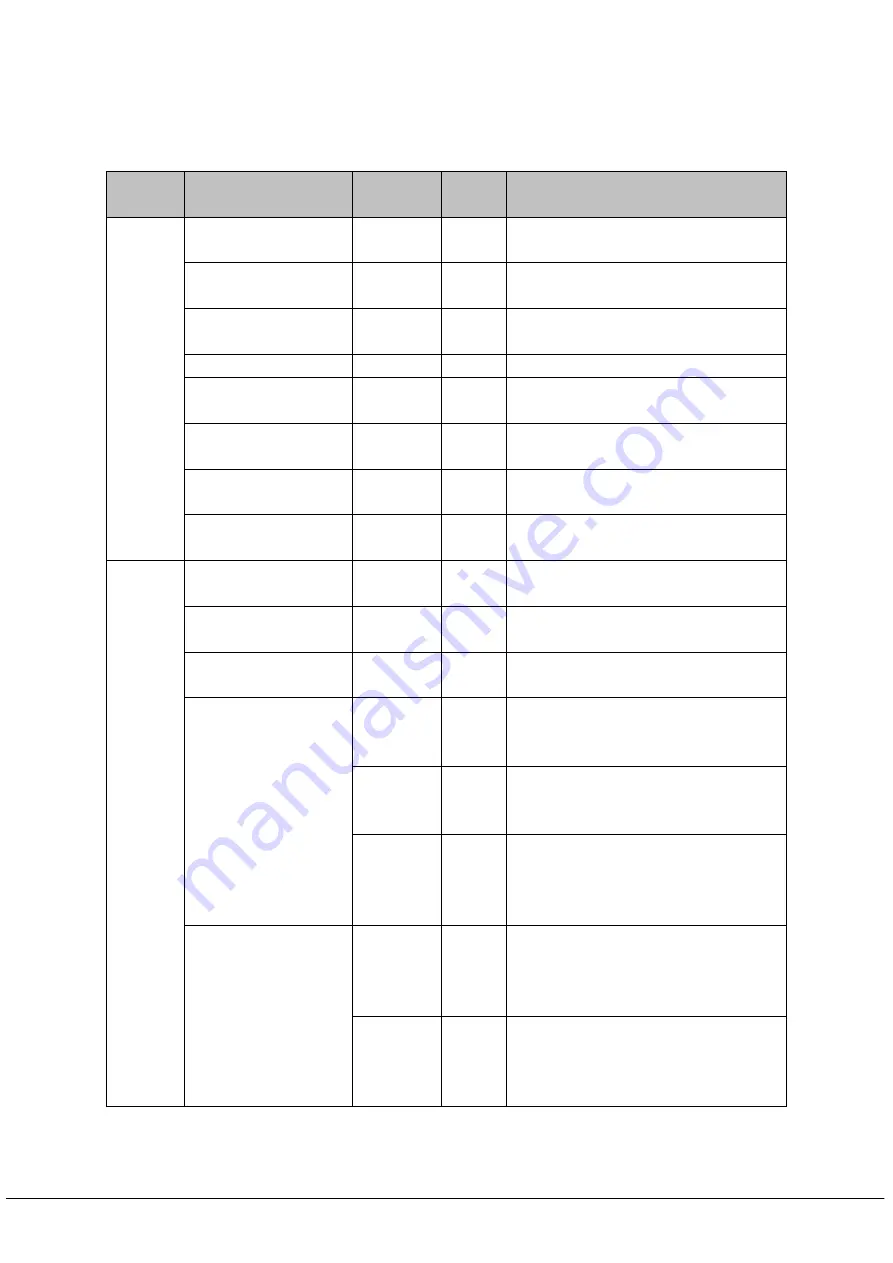
2
Menu Bar
List. 3 shows all the command, shortcut key and functions that can be designated
from the menu bar.
List 3. The Commands executed from the menu bar
Menu
Command (1)
Command
(2)
Short
cut Key
Function
File(F)
Measurement(N)
Ctrl+
N
It opens measurement window.
Open(O)
Ctrl+
O
It selects data file and open
explore window.
Store(S)
Ctrl+
S
It stores the data displayed on
the measurement window.
Close(C)
It closes active windows.
Print(P)
Ctrl+
P
It prints the data displayed on
active windows.
Preview a page(V)
It previews a page of the data
displayed on active windows.
Setting of a
printer(R)
It opens the screen of printer
setting.
Termination of the
application(X)
It terminates the application.
Display
(V)
Tool Bar(T)
It selects whether to display the
tool bar or not.
Status Bar(S)
It selects whether to display the
status bar or not.
Control Bar(B)
It selects whether to display the
control bar or not.
Value(V)
Luminan
ce
(L)
Ctrl+L It limits the display of
measurement and explore
window to luminance data.
Radiance
(R)
Ctrl+
R
It limits the display of
measurement and explore
window to radiance data.
Luminan
ce and
Radiance
(W)
Ctrl+
W
It limits the display of
measurement and explore
window to data of luminance and
radiance.
Format(F)
Color(C) Ctrl+
C
It limits the display of
measurement and explore
window to distribution of color.
Value(V) Ctrl+
V
It limits the display of
measurement and explore
window to distribution of text.
12












































