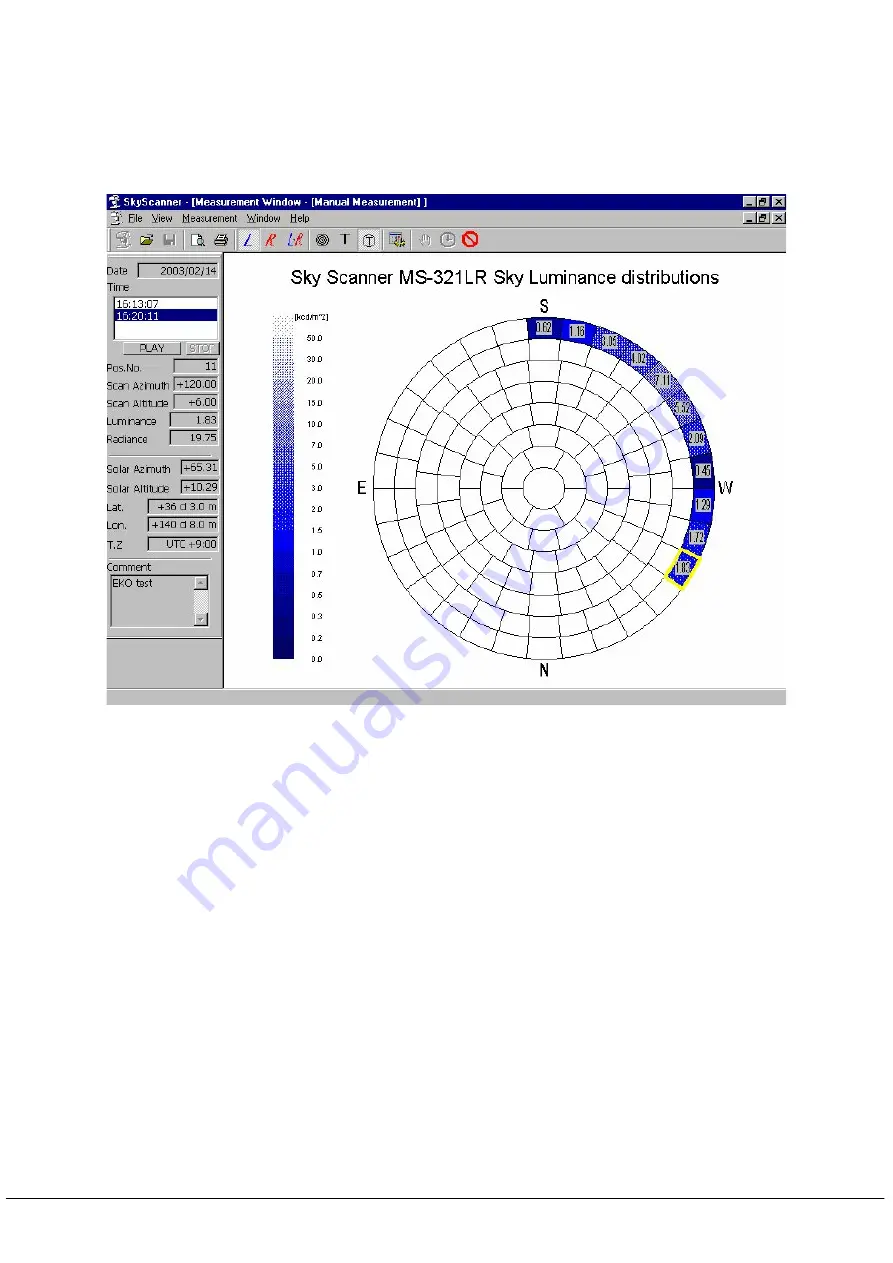
(5)Manual Measurement
Select “Measurement(0)-Start manual measurement” from the file menu to carry out
manual measurement. You can also start manual measurement by clicking
⑬
tool
button of the tool bar. Measurement value will be displayed in real time as shown in
Figure 8.
※
This screen displays “only luminance” and “ distribution of color and text”.
Figure 8. Screen of measurement
See below (7) to stop manual measurement.
In order to store measurement data when completing measurement, select
“File(F)-Store(S)” from the file menu. Also dialog to store will be opened if you click
③
tool button of the tool bar as shown in Figure 4. Store the data according to the
instructions.
(6) Automatic Measurement
Select “Measurement (0)-Start automatic measurement (A)” from the file menu to
carry out manual measurement. You can also start automatic measurement by
clicking
⑭
tool button of the tool bar. Measurement value will be displayed in real
time as shown in Figure 8. Measurement data will be stored automatically in the
name of data file as mentioned in “7-3 Name of Data File”. This mode performs
automatic measurement from the start time to stop time of “Automatic Measurement
Schedule” every interval. The next measurement date and time will be displayed on
the title bar during automatic measurement. See below (7) to stop automatic
measurement
17










































