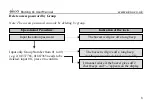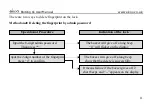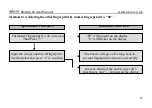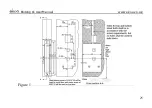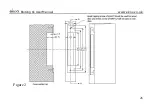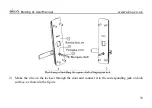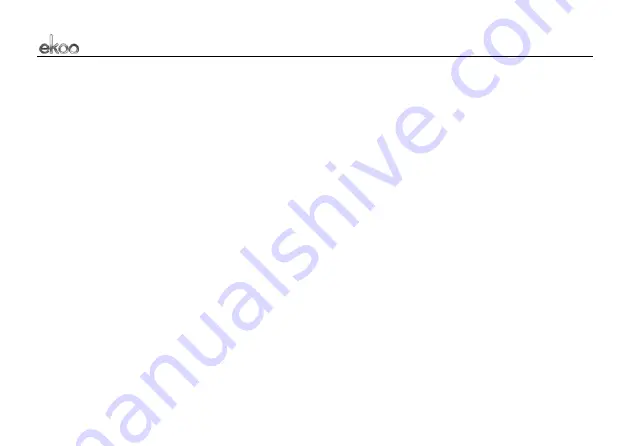
BioKing K1 User Manual www.ekoo.co.uk
18
1.11 Clear record
Select “clear record” and the screen will give the following direction
:
Clear record
Y/N
Press “ESC” to quit the deleting menu and press “OK” to delete all the door record.
1.12 Set clock
Select “set clock” and press ok to confirm
00-00-00 (year-month-date)
00-00-00 (hour-minute-second)
Press “OK” and the tens place of the year number will flicker, press Page up or Page down to
increase or decrease the number and choose the right one.
Press OK again and unit of the year number will flicker, press Page up or Page down to increase
or decrease the number and choose the right one, and press OK again to confirm; other parts of
the numbers can all be modified in this way.
1.13 Setting and deleting password of fingerprint (fp_pw_select)
Select “fp_pw_select” and press “OK” to enter---PASSWORD: 000 will flicker.
Press key of “Page up” and “Page down” to enter the 8 digital administrative passwords.
Than this will show on screen: