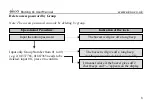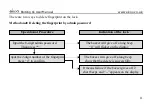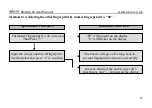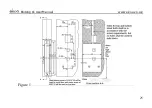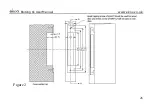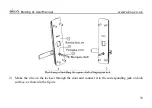BioKing K1 User Ma
www.ekoo.co.uk
nual
19
Fingerprint
Password
1.
Select “Fingerprint” and press “OK”
Use “Page up” and “Page down” to choose the fingerprint number from 00~99
Note
:
if 99 * is presented, it means fingerprint No 99 has existed in the lock
Than this will show on screen:
Set (set)
Del (delete)
Select “Del” and “OK” to delete the fingerprint
2.
Select “Password” and press “OK” to edit the password.
Than this will show on screen:
Set (set)
Del (delete)
How to Set
Choose Set to set up a password, press “OK” to confirm
Use “Page up” and “Page down” to choose group number from 00~09, press “OK” to conform.
Use “Page up” and “Page Down” to set up the other 6 digital number and use “OK” to confirm.
E.g. 09-123456 will be set as an access password
Select “Password” and “OK” to confirm
Select “09” and press “OK” to confirm
Use “Page up” and “Page Down” to input number 1,2,3,4,5,6
Press “OK” to confirm