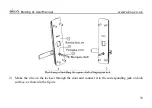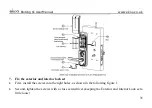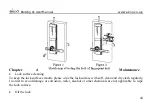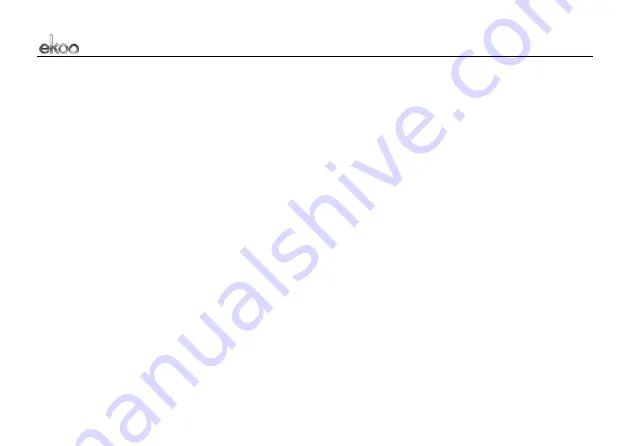
BioKing K1 User Manual www.ekoo.co.uk
42
damaging the wires.
3.
Before installing square shaft of the exterior lock set, check to see if the spring of square shaft is
installed.
4.
When tightening the Exterior and Interior Lock set, do not get the internal connection wires
under any thing.
2.8 Other attentions
1.
Standard 1.5V alkaline batteries are required for computer door lock. Do not use acid batteries
to avoid corrosion of the door lock.
2.
The computer door lock should be installed after the indoor decoration to avoid pollution and
damage.
3.
Install the door closer and door stopper before installing the door lock to avoid damaging the
handle and bolts (deadbolt).
4.
Protect the handle with protecting jacket before being put to use.
5.
Prohibit the illegal operation with foreign bodies to avoid damage to the communication
contacts.
Chapter 3 Exception Handling
☆
Battery replacement
If there are beeps of “tick, tick, tick…” after the door being opened, and the red indicator light flashes,
which means the batteries are flat. Although the lock can still work for several time, it is recommended
to replace the batteries in time.
☆
Mechanical key