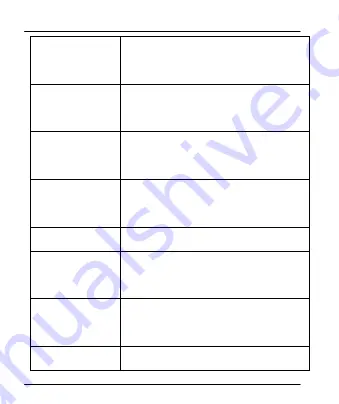
User Manual
54
More…
Lets you configure and manage connections to
networks and devices.
Audio profiles
Lets you configure how and at what volume the
phone rings, vibrates etc.
Display
Lets you configure brightness and other screen
settings.
Storage
Lets you see and manage available space on your
phone and on your SD card.
Battery
Lets you check the battery level and status.
Apps
Lets you view all applications downloaded or on SD
card and mange all running applications in devices.
Accounts & sync
Lets you add, remove and manage your Google and
other supported accounts.
Location
Lets you set the location related settings like Wi-Fi
Summary of Contents for S5US
Page 1: ...User Manual Product Name SMART PHONE Brand EKS Model S5US Manufacture ENCORP LIMITED ...
Page 6: ...User Manual 6 13 Health and Safety Information 57 ...
Page 11: ...User Manual 11 2 2 P PH HO ON NE E L LA AY YO OU UT T 2 1 Appearance ...
Page 14: ...User Manual 14 Finally insert the battery and replace the rear cover of the mobile phone ...
















































