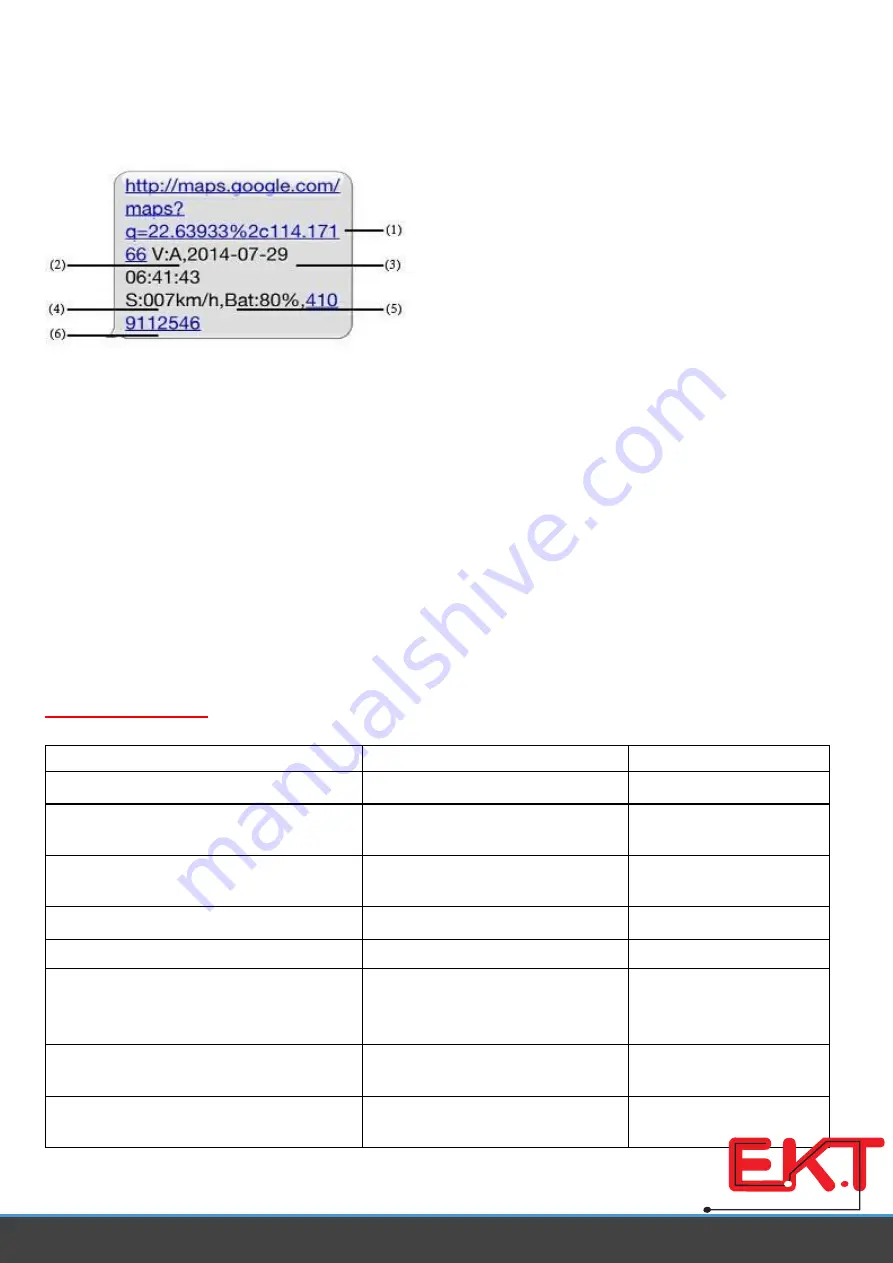
2)
to receive a link Google Maps sms on your mobile phone
3)
click on the Google Maps link
4)
Now it displays the device status.
2.3 Explanation of the parameters / CODES SMS messages
1. Google Maps Link
: a link to a Google map, showing the location of the device
tracker. When click the link, if the map is displayed, there is the GPS information for the
device. If there is not, there is no information, the GPS tracker.
2. V: A / V:
indicates the GPS signal. V: indicates the GPS signal; V: V indicates no GPS
signal.
3. 07/29/2014 6:41:43
date and time when the last block received GPS signal.
4. S: 007 km / h:
it indicates the last known speed of the device.
5. Bat: 80% of
the approximate amount of battery charge remaining. Value between5% and
100%, with 100% full charge.
6. 4109112546:
the IMEI code tracker device. This number is used to track a website and
app.
3.1 Team Guide
INSTRUCTIONS
COMMAND
ANSWER
Reboot the Device
begin123456
start normally
Set the Number of Allowed
admin space + phone
number
Administrator in order
To Cancel the Registered Number
noadmin space + phone
number
noadmin ca.
SMS Track
G123456 #
Google link
GMT Time Set the Zone Number
timezone space + 8
time ca.
Sleep Time (default-save a lot of
energy, a tracker will go to sleep for
5 minutes)
sleep space + time
sleep ok
Dream, Shock Sensor (suitable for
tracking on the platform)
sleep space + shock Sleep shock ca.
Without Sleep (the tracker will
continue working)
sleep space + off
sleep off ca.
w w w . e k t
2
. c o m
Electronics
Katrangi
Trading

























