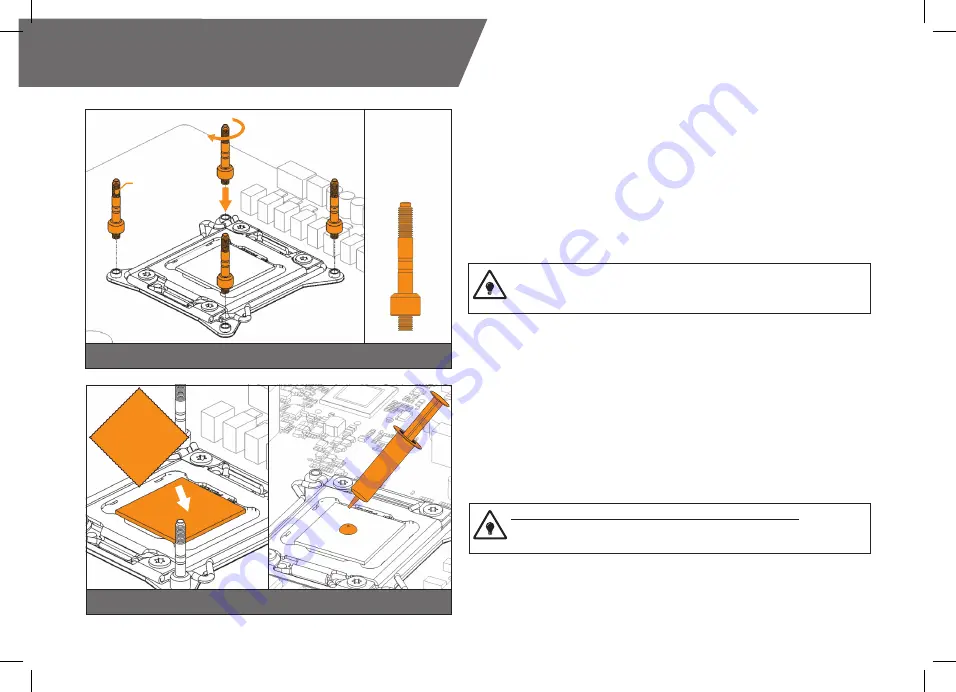
/ 8 /
LGA-2011(-3) SOCKET MOTHERBOARDS
STEP 1
Prepare the foil bag with mounting mechanism, which is enclosed with the CPU
water block delivery.
Install four (4) specific LGA-2011 M4 thumb screws into four M4 threaded stubs
on the LGA-2011 socket integrated latch mechanism (ILM). The screws are to be
installed using no tools (i.e. pliers).
It is recommended to remove the motherboard form the PC chassis
before proceeding with installation of the CPU water block because of
the space constraint limitations of various computer cases.
STEP 2
Cleaning the CPU:
Wipe the CPU’s contact surface (by using non–abrasive
cloth or Q-tip, as shown on sample photo).
Applying thermal compound:
EK recommends blob or line method of applying
the enclosed EK-TIM Ectotherm thermal compound to the CPU heat spreader
(IHS) - see sample photo on right.
The quantity of about two rice grains is just about right. There is no
need to cover the whole IHS. Applying too much thermal grease will
have negative impact on the cooling performance!
STEP 2
Non-abrasive
cloth
Th
er
m
al g
re
as
e
IHS
STEP 1
LGA-2011 M4
Thumb Screw
LGA-2011 M4
Thumb Screw
INSTALLING THE WATER BLOCK











































