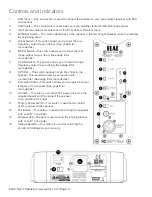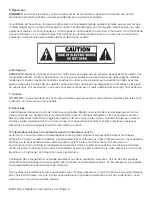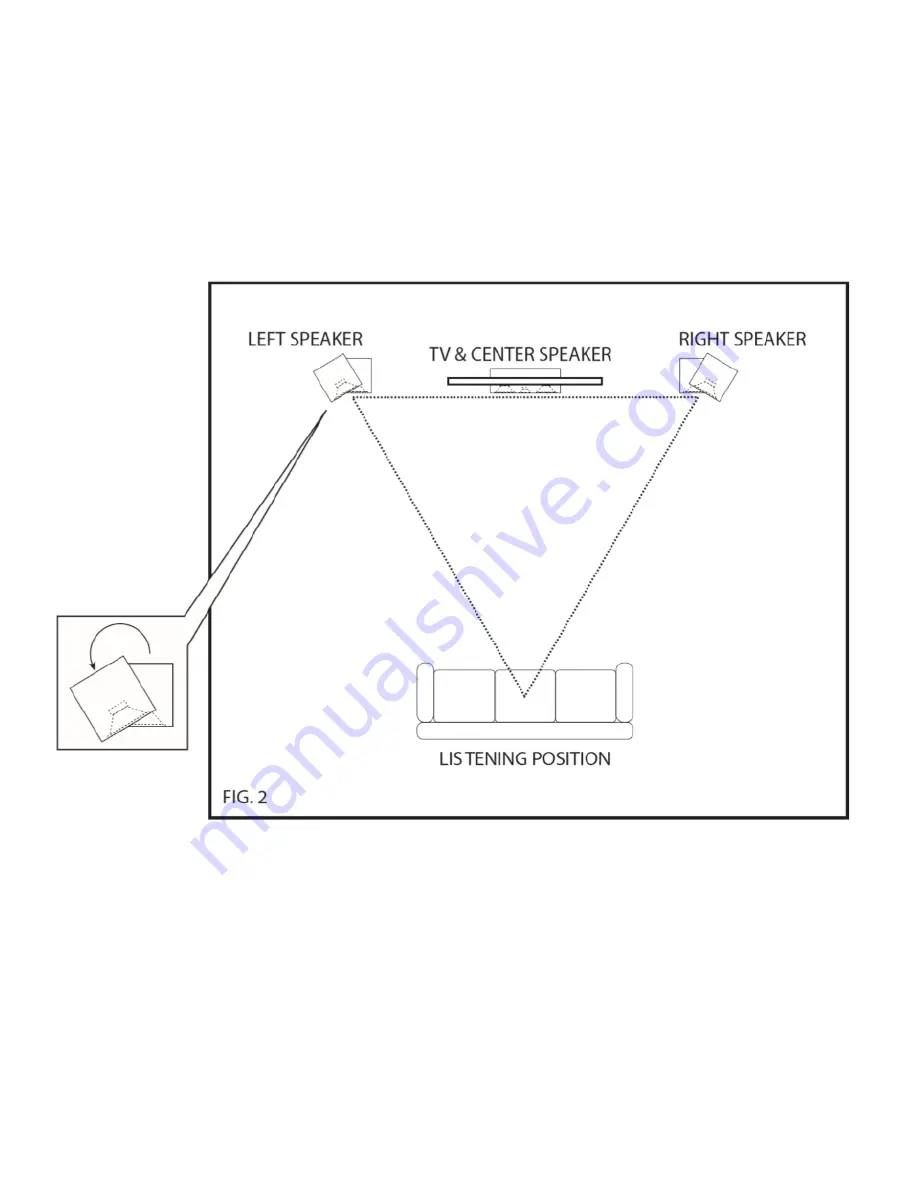
Stereo Setup
• For the best results and the most realistic stereo image and lifelike sound, place the speakers so that an
equilateral triangle (fig. 2) is created between the speakers and your favorite listening position. This set
up creates the optimum imaging performance.
• If you find that your Navis left and right speakers are too far apart, angle (toe in) them towards the
listening position to gain a more focused central image.
2–CHANNEL STEREO SETUP
2–CHANNEL STEREO SETUP
2–CHANNEL STEREO SETUP
ELAC Navis Speakers | www.elac.com | Page 10