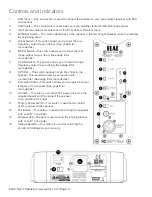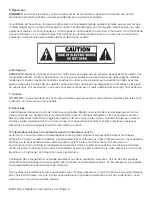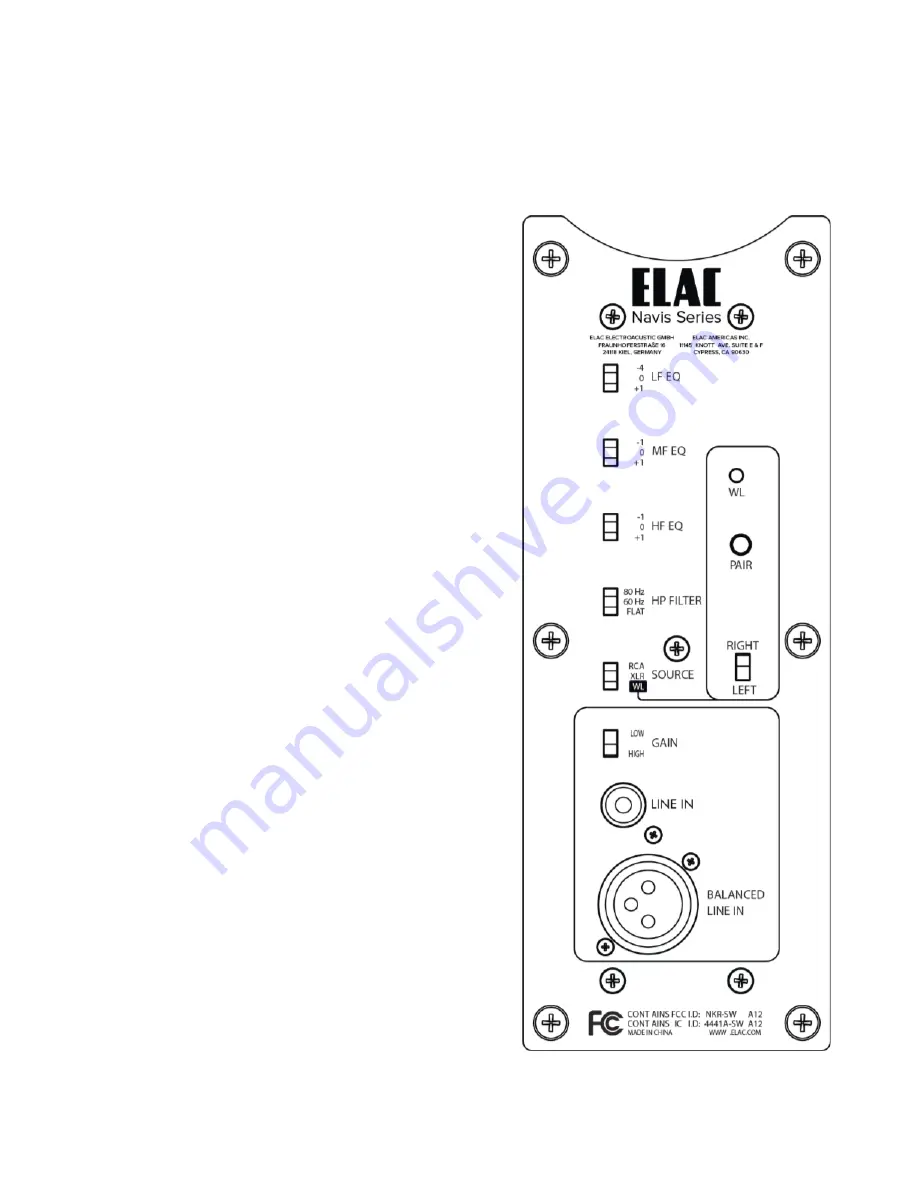
Making Adjustments
The Navis speakers provide several adjustments to tailor the sound to your specific environment or taste. Use
the below guide to aid it setting up. Please note these settings should always be set the same on both speakers
(Except for the Left/Right switch when using the wireless input).
Low Frequency EQ (LF EQ)
—This adjustment allows you to
decrease or increase the low frequency output of the Navis
speaker to best match into your room. +1db can be used if
you like a little more bass or if your room is bass light. –4db
should be used if you choose to place the speakers closer
to the room boundaries.
Mid Frequency EQ (MF EQ)
—This adjustment allows you to
decrease or increase the mid frequency output of the Navis
speaker to best match into your room. +1db can be used to
increase detail or vocal projection, the –1db position can be
used to offset a room with “Bright” acoustics.
High Frequency EQ (HF EQ)
—This adjustment allows you
to decrease or increase the high frequency output of the
Navis speaker to best match into your room. +1db can
be used to offset a heavy soft furnished room or add an
extra sense of “air”. The –1db setting can be used to tame
aggressive recordings or to offset a “hard” sounding room.
High Pass Filter (HP Filter)
- This adjustment allows the
addition of a subwoofer to your Navis speaker system. It
provides a choice cutoff filters to allow optimum match with
your subwoofers capabilities. This setting should be set to
“FLAT” when no subwoofer is being used.
Gain Adjustment (GAIN)
- This adjustment allows you to
match the input sensitivity of the speaker to the gain of
your system. If when setting your volume level you cannot
turn the system up loud enough use the HIGH setting,
if alternatively you find that the speaker is too loud at a
moderate volume control setting then use the LOW setting.
ELAC Navis Speakers | www.elac.com | Page 7