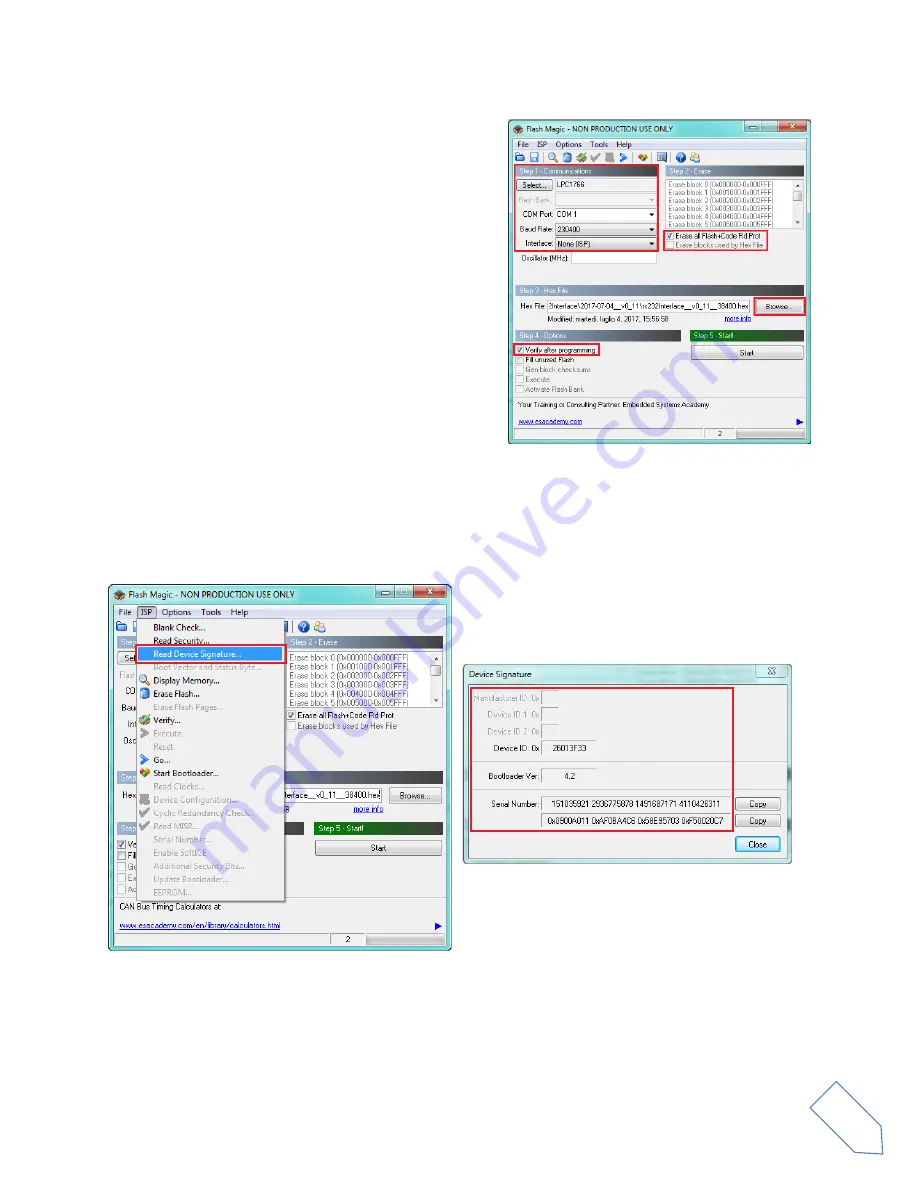
ELAD EXTIO-232
User Manual Rev 4 10/2019
© 2019 ELAD S.r.l. All rights reserved. No part of this document may be reproduced, published, used, disclosed or disseminated
in any form or by any means, electronic, photocopying or otherwise, without prior written permission of ELAD S.r.l.
7
Now, run Flash Magic and set the following parameters.
In the “Step 1 – Communication” section:
Select LPC1766,
COM Port: the EXTIO-232 COM port,
Baud Rate: 230400,
Interface: None (ISP).
In the “Step 2 – Erase” section:
Check “Erase all Flash+Code Rd Prot”.
In the “Step 3 – Hex File” section:
Click on Browse and select the “.hex” file.
In the “Step 4 – Options” section:
Check “Verify after programming.
Check the communication with the EXTIO-232 interface clicking on “ISP” and then on “Read Device
Signature”. If the communication with the EXTIO-232 interface is working, a new window with some
device information is opened.
If the communication is working it is possible to proceed with the firmware programming. Click on
“close” on the “Device Signature” window.

























