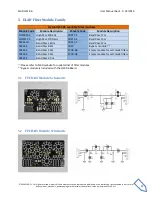ELAD QSF-06
User Manual Rev 1.0 04/2016
© 2016 ELAD S.r.l. All rights reserved. No part of this document may be reproduced, published, used, disclosed or disseminated in any form or
by any means, electronic, photocopying or otherwise, without prior written permission of ELAD S.r.l.
13
The filters configuration is stored in the FDM-DUO internal memory. To modify and save this
configuration use the “FDM-DUO Manager” feature in the ELAD FDM-SW2 SDR Software.
1.
Click on the “FDM-DUO” button.
2.
In the “FDM-DUO control panel”, click on the “FDM-DUO MANAGER” button.
3.
Choose the right COM port, the right baud rate (menu 70 of the FDM-DUO) and click on “Start”.
You need to connect the CAT USB port of the FDM-DUO to the computer to perform this
operation.
The loading process may take some time, depending on the baud rate selected.