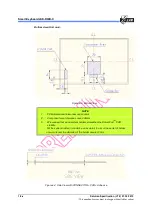Smart-Keyboard eSK-R30B-X
Solution Specification (V1.3) 01.25.2013
••••
23
(This specification is subject to change without further notice)
9.
Ten key function
After power on, the eSK-R30 will go into the ten key mode, and the touchpad function
will be switched by the mode key. The mode switched condition as the follow table.
Function key
Without driver
Mode
Ten key
<=> Mouse
(mode switch)
table 9-1 The mode condition of the ten key function.
Function descript:
1. Support the one key used.
2. Invalid action to the finger slide. When the finger slide , ten key function will keep the first
key data to output.
3. When button deep press and will only send a set of keys, until the finger release.
4. When more than two finger touch, the key will be set by touchpad sensor area.
5. If finger touch the out of key shape region, there will be one of the key happened, the
operating condition must be avoided.
*
7
9
5
1
3
/
+
8
4
6
2
0
Enter
.
-
~ Figure 9-1 The ten key of graph paper ~