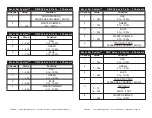©
Elation
®
- www.elationlighting.com - Event Par System™ User Manual Page 11
©
Elation
®
- www.elationlighting.com - Event Par System™ User Manual Page 12
Event Par System™ Battery Pack
The Event Panel comes with a portable battery pack so that you can
set up the fixture anywhere without the use of a wall outlet.
To charge the battery pack, you must first disconnect the LED
Panel from the battery.
Once disconnected, connect the battery
pack to a matching power outlet using the supplied 12v
DC power
supply. Turn the battery pack on to begin charging. Again, the LED
Panel must be disconneted from the battery pack when charging the
battey.
When the pack is charging the Red LED will glow, when the pack is
fully charged the Green LED will glow.
Connect the battery pack to the Event Panel via the 2-pin cable and
turn on the power to the battery pack.
It takes about 8 hours to fully charge the battery pack. If the bat-
tery pack is completely discharged, it will take 4-6 hours for the
first LED to glow.
Pay attention to the Battery Life Indicator on the battery pack to
keep track of the battery pack charge level.
Connecting the Event Panel to the Battery Pack:
Connect the Event Panel to the battery pack using the included trig-
ger pins. Line up the trigger pins with the holes and rotate the pins
unil you feel them slide easily into the holes. To lock the pins into
place apply pressure and rotate turn the pins clockwise to lock them
into place. Test the attachment by gently pulling on the Event Panel.
Channel Value
Function
1 COLOR MACROS
0 OFF
1 - 7 COLOR MACRO 1
8 - 15 COLOR MACRO 2
16 - 23 COLOR MACRO 3
24 - 31 COLOR MACRO 4
32 - 39 COLOR MACRO 5
40 - 47 COLOR MACRO 6
48 - 55 COLOR MACRO 7
56 - 63 COLOR MACRO 8
64 - 71 COLOR MACRO 9
72 - 79 COLOR MACRO 10
80 - 87 COLOR MACRO 11
88 - 95 COLOR MACRO 12
96 - 103 COLOR MACRO 13
104 - 111 COLOR MACRO 14
112 - 119 COLOR MACRO 15
120 - 127 COLOR MACRO 16
128 - 135 COLOR MACRO 17
136 - 143 COLOR MACRO 18
144 - 151 COLOR MACRO 19
152 - 159 COLOR MACRO 20
160 - 167 COLOR MACRO 21
168 - 175 COLOR MACRO 22
176 - 183 COLOR MACRO 23
184 - 191 COLOR MACRO 24
192 - 199 COLOR MACRO 25
200 - 207 COLOR MACRO 26
208 - 215 COLOR MACRO 27
216 - 223 COLOR MACRO 28
224 - 231 COLOR MACRO 29
232 - 239 COLOR MACRO 30
240 - 247 COLOR MACRO 31
248 - 255 COLOR MACRO 32
Event Par System™ DMX Values & Traits - 1 Channel