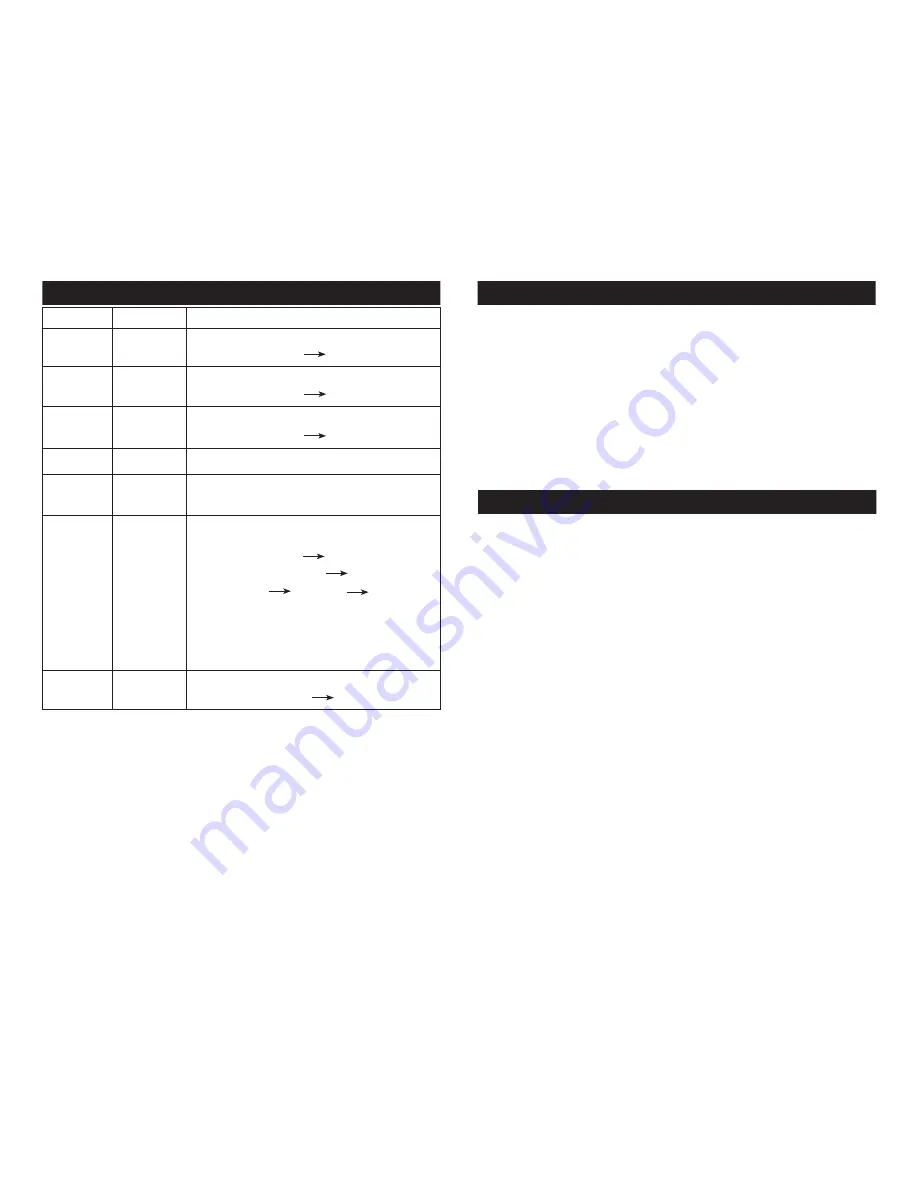
Elation Professional - www.elationlighting.com - Opti RGB Instruction Manual Page 10
Elation Professional - www.elationlighting.com - Opti RGB Instruction Manual Page 9
Opti RGB DMX Values and Functions
Channel
Value
Function
1 0 - 255 RED
0% 100%
2 0 - 255 GREEN
0% 100%
3 0 - 255 BLUE
0% 100%
4 16 - 255 COLOR MACRO
5 0 - 15 NOTHING
16 - 255 STROBING/SPEED CONTROL
6 0 - 31 NOTHING
DIMMING CONTROL
32 - 63 DIM BRIGHT
64 - 95 BRIGHT DIM
96 - 127 DIM BRIGHT DIM
128 - 159 COLOR MIXING
160 - 191 3 COLOR CHANGE
192 - 223 7 COLOR CHANGE
224 - 255 SOUND ACTIVE
7 0 - 255 DIMMING
0% 100%
Opti RGB Cleaning
Due to fog residue, smoke, and dust cleaning the internal and exter-
nal optical lenses must be carried out periodically to optimize light
output.
1. Use normal glass cleaner and a soft cloth to wipe down the
outside casing.
2. Clean the external optics with glass cleaner and a soft cloth
every 20 days.
3. Always be sure to dry all parts completely before plugging
the unit back in.
Cleaning frequency depends on the environment in which the fixture
operates (i.e. smoke, fog residue, dust, dew).
Opti RGB Trouble Shooting
Listed below are a few common problems the user may encounter,
with solutions.
Unit not responding to DMX:
1. Check that the DMX cables are connected properly and are
wired correctly (pin 3 is “hot”; on some other DMX devices
pin 2 may be ‘hot’). Also, check that all cables are connected
to the right connectors; it does matter which way the inputs
and outputs are connected.
Unit does not respond to sound:
1. Quiet or high pitched sounds will not activate the unit.
Channel 1, 2, and 3 will not work, when Channel 4 is being
used. When units are daisy chained together in DMX Mode,
channels 1, 2, and 3 must be
“OFF”
for units to sync together
when using Channel 4.
When the value of Channel 6 is between 32 and 127, you must
be using Channels 1, 2, 3, or all three combined.
When using Channel 6, Channel 5 will control the speed of the
color changing.
























