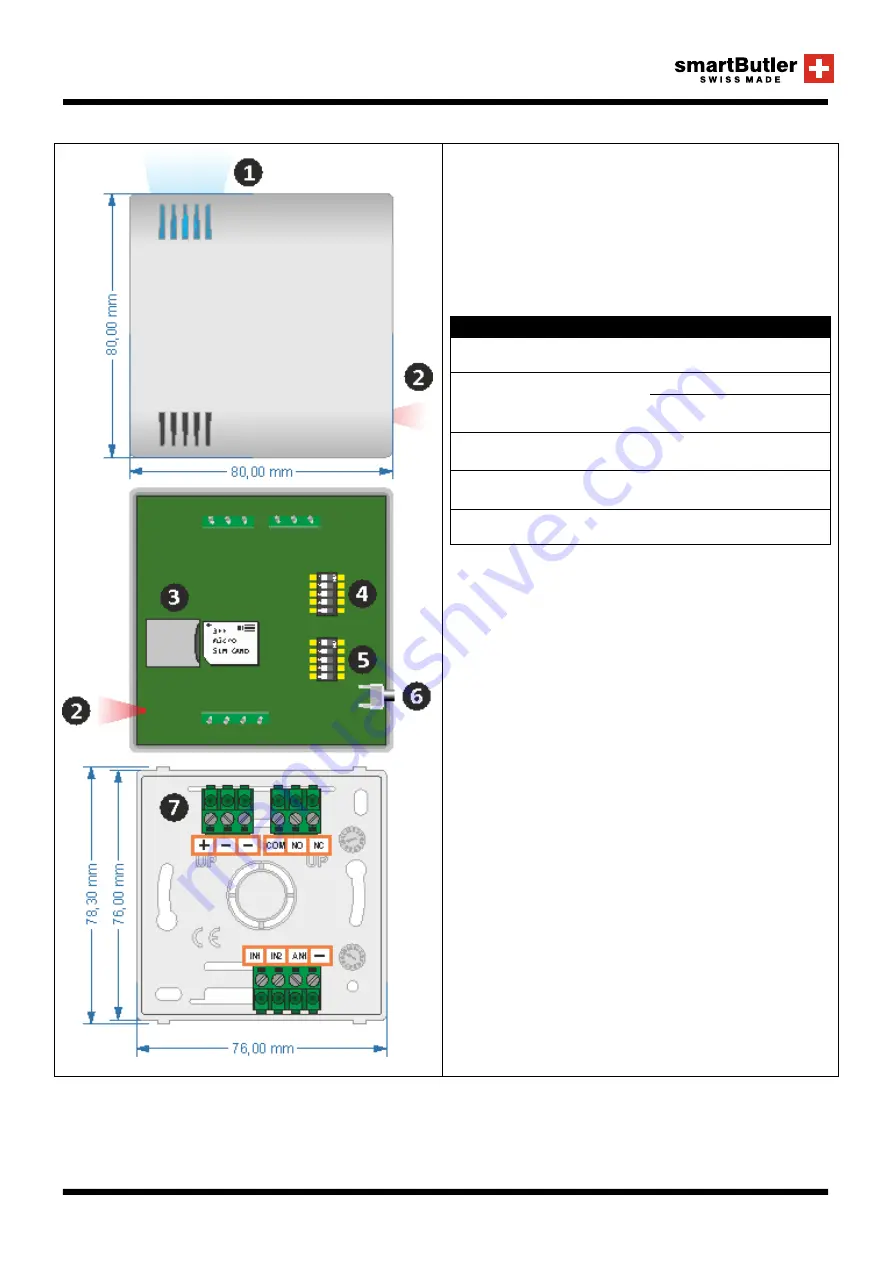
7
Dimensions / Interfaces
1.
Stand-by RGB LED
This LED indicates
if
device is running. In stand-
by is flashing BLUE. When relay switch
ing
, it
changes from GREEN
(
OFF
)
and
(
RED ON
)
.
2.
GSM/3G LED
Indicates the status of the GSM/3G network.
Status
Meaning
Off
no service
no network coverage
R
ed
100ms,
off
2s
Registered 2G
Red
50ms,
off
50ms,
Red
50ms,
off
2s
Registered 3G
Red
100ms,
off
100ms
Red
100ms,
off
2s
Roaming
Red
50ms,
off
50ms,
R
ed
50ms,
off
100ms
Roaming 3G
Red On fixed
Voice call or
startup
3.
SIM CARD
holder
Micro SIM CARD compatible.
P
ush/push
type
.
4.
Ignition switches
Switches on and off the device. (see section
"
Start-up
").
5.
Analog Sensor Switche
s
Permits sensor configuration (see section "Ana-
log input
”).
6.
Switch/reset button
Button for manual switching, reset and factory
reset.
7. Wiring Terminal Block
Connecting terminals.



































