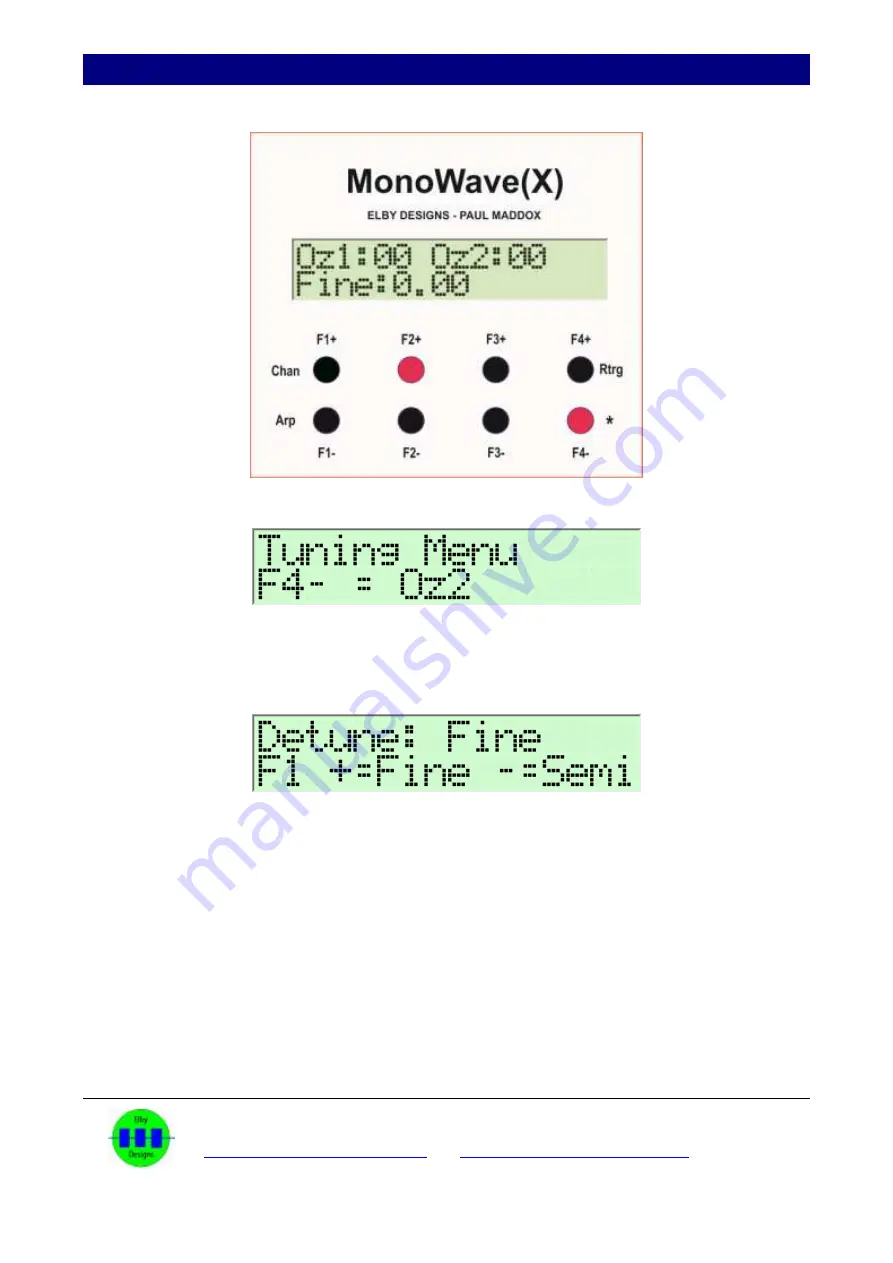
MonoWave(X) User Manual
ELBY Designs - Laurie Biddulph
9 Follan Close, Kariong, NSW 2250, Australia
13 of 26
The Tune and Detune Menu
This page lets you store a tuning offset which will be recalled the next time you power up.
Turn down the Oz2 output level and then adjust TUNE until the MonoWave(X) is in tune
with your external equipment. Press [
F4-
] to save this `tune offset’ and to proceed to the
OZ2 TUNE settings.
Turn down the Oz1 output level and turn up the Oz2 output level. Adjust the TUNE control
until the MonoWave(X) is in tune with your external equipment. Press [
F4-
] to save this
`tune offset’ and to proceed to the DETUNE settings.
You can also determine the resolution of the DETUNE control:-
When you select
FINE
, the Detune control will have a narrow range of approx/-99
cents. This is ideal for slow beating detuned effects. When you select
SEMI,
the Detune
control will allow you to transpose the second oscillator by +/-8 semitones.
Press [
F4-
] to exit and return to the main display page.





































