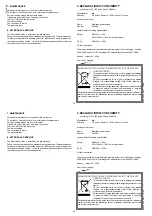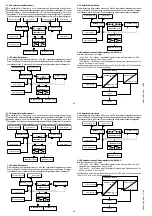- 17 -
- 17 -
4000 4 200_Rev1 - 12/09
4000 4 200_Rev1 - 12/09
ENGLISH
CAUTION
(14)
(16)
(17) (27) (28) (29) (30) (31) (32) (33)
are inactive.
PARALLEL MODE of the Master and Slave power-supplies
(10)
SELECTION OF THE PARALLEL MODE
The parallel mode of the 2 power-supplies allows to adjust, between the
(13)
and
(14)
terminals, an output voltage from 0 to 30V, with a current
variable from 0 to 6A.
(13)
POSITIVE TERMINAL
(14)
NEGATIVE TERMINAL
(6)
VOLTAGE ADJUSTMENT
Allows to adjust a voltage between 0 and 30V.
(12)
VOLTAGE FINE ADJUSTMENT
Makes the voltage adjusted by
(6)
vary from 0 to 2V.
(5)
VOLTAGE REGULATION CONTROL
The lighting green Led shows that the power-supply works in voltage
regulation.
(4)
VOLTAGE DISPLAY
Allows to read the voltage from 0 to 30V with a 100mV resolution.
(3)
CURRENT ADJUSTMENT
Allows to adjust a current between 0 and 6A.
(15)
SELECTION OF THE SHORT-CIRCUIT
In standby mode only and used jointly with
(3)
, allows the adjustment of
the output maximum current.
(2)
CURRENT REGULATION CONTROL
The lighting red Led shows that the power-supply works in current
regulation.
(1)
CURRENT DISPLAY
Allows to read the current from 0 to 6A with a 10mA resolution.
CAUTION
(16)
(17) (18) (27) (28) (29) (30) (31) (32) (33)
are inactive.
AUXILIARY POWER SUPPLY
(23)
SELECTION OF THE «VOLTMETER OR AMMETER» MODE
Allows to choose the display mode of the power-supply.
(22)
CONTROL OF THE «AMMETER» MODE
The lighting red Led shows that the display is in «AMMETER» mode.
(24)
CONTROL OF THE «VOLTMETER» MODE
The lighting red Led shows that the display is in «VOLTMETER» mode.
(25)
VOLTAGE ADJUSTMENT
Allows to adjust a voltage between less than 2V and 15V.
(26)
VOLTAGE OR CURRENT DISPLAY
Allows to read the output voltage or current according to the mode
selected.
The resolution is : 10mV in «VOLTMETER» mode fr. 2V to 5.5V - 3A
: 100mV in «VOLTMETER» mode fr. 5.5V to 15V - 1A
: 10mA in «AMMETER» mode.
(20)
POSITIVE TERMINAL
(21)
NEGATIVE TERMINAL
6.3 BEFORE MEASURING
6.3.1 A and B power supplies or Master and Slave
Use at constant voltage
To choose the mode needed : Separated, Tracking, etc...
To set the current at the maximum value.
To set the voltage at the value needed.
To connect the load to the terminals corresponding to the mode.
To activate the standby mode, in order to connect the load.
To check the voltage regulation : lighting green Led.
Use at constant current
To choose the mode needed : Separated, Tracking, etc ...
To set the voltage at the maximum value.
To choose the working current, with the short-circuit and the setting.
To connect the load to the terminals corresponding to the mode.
To activate the standby mode, in order to connect the load.
To check the current regulation : lighting red Led.
6.3.2 Auxiliary power supply
To choose the mode needed : voltage or current display
2V to 5.5V - 3A
: The voltage is present at the terminals.
The power-supply can deliver a current of 3A.
To set the voltage at the value needed. To connect the load.
5.5V to 15V - 1A : The voltage is present at the terminals.
The power-supply can deliver a current of 1A.
To set the voltage at the value needed. To connect the load.
6.3.3 Cautions
Before applying the load, to always set the power supply.
To connect the load using insulated leads with sufficient diameter.
To disconnect the load before switching off the power-supply.
To keep the instrument away from dust.
Any interruption of the protective conductor outside the casing may render the
instrument dangerous. The intentional interruption is forbidden.
6.4 APPLICATIONS
As outputs are floating, within the limits of the common mode voltage, the reference
is given by the mounting diagram (Fig. 2).
The power-supply can deliver a positive
or negative voltage.
Fig. 2
CAUTION
(14)
(16)
(17) (27) (28) (29) (30) (31) (32) (33)
are inactive.
PARALLEL MODE of the Master and Slave power-supplies
(10)
SELECTION OF THE PARALLEL MODE
The parallel mode of the 2 power-supplies allows to adjust, between the
(13)
and
(14)
terminals, an output voltage from 0 to 30V, with a current
variable from 0 to 6A.
(13)
POSITIVE TERMINAL
(14)
NEGATIVE TERMINAL
(6)
VOLTAGE ADJUSTMENT
Allows to adjust a voltage between 0 and 30V.
(12)
VOLTAGE FINE ADJUSTMENT
Makes the voltage adjusted by
(6)
vary from 0 to 2V.
(5)
VOLTAGE REGULATION CONTROL
The lighting green Led shows that the power-supply works in voltage
regulation.
(4)
VOLTAGE DISPLAY
Allows to read the voltage from 0 to 30V with a 100mV resolution.
(3)
CURRENT ADJUSTMENT
Allows to adjust a current between 0 and 6A.
(15)
SELECTION OF THE SHORT-CIRCUIT
In standby mode only and used jointly with
(3)
, allows the adjustment of
the output maximum current.
(2)
CURRENT REGULATION CONTROL
The lighting red Led shows that the power-supply works in current
regulation.
(1)
CURRENT DISPLAY
Allows to read the current from 0 to 6A with a 10mA resolution.
CAUTION
(16)
(17) (18) (27) (28) (29) (30) (31) (32) (33)
are inactive.
AUXILIARY POWER SUPPLY
(23)
SELECTION OF THE «VOLTMETER OR AMMETER» MODE
Allows to choose the display mode of the power-supply.
(22)
CONTROL OF THE «AMMETER» MODE
The lighting red Led shows that the display is in «AMMETER» mode.
(24)
CONTROL OF THE «VOLTMETER» MODE
The lighting red Led shows that the display is in «VOLTMETER» mode.
(25)
VOLTAGE ADJUSTMENT
Allows to adjust a voltage between less than 2V and 15V.
(26)
VOLTAGE OR CURRENT DISPLAY
Allows to read the output voltage or current according to the mode
selected.
The resolution is : 10mV in «VOLTMETER» mode fr. 2V to 5.5V - 3A
: 100mV in «VOLTMETER» mode fr. 5.5V to 15V - 1A
: 10mA in «AMMETER» mode.
(20)
POSITIVE TERMINAL
(21)
NEGATIVE TERMINAL
6.3 BEFORE MEASURING
6.3.1 A and B power supplies or Master and Slave
Use at constant voltage
To choose the mode needed : Separated, Tracking, etc...
To set the current at the maximum value.
To set the voltage at the value needed.
To connect the load to the terminals corresponding to the mode.
To activate the standby mode, in order to connect the load.
To check the voltage regulation : lighting green Led.
Use at constant current
To choose the mode needed : Separated, Tracking, etc ...
To set the voltage at the maximum value.
To choose the working current, with the short-circuit and the setting.
To connect the load to the terminals corresponding to the mode.
To activate the standby mode, in order to connect the load.
To check the current regulation : lighting red Led.
6.3.2 Auxiliary power supply
To choose the mode needed : voltage or current display
2V to 5.5V - 3A
: The voltage is present at the terminals.
The power-supply can deliver a current of 3A.
To set the voltage at the value needed. To connect the load.
5.5V to 15V - 1A : The voltage is present at the terminals.
The power-supply can deliver a current of 1A.
To set the voltage at the value needed. To connect the load.
6.3.3 Cautions
Before applying the load, to always set the power supply.
To connect the load using insulated leads with sufficient diameter.
To disconnect the load before switching off the power-supply.
To keep the instrument away from dust.
Any interruption of the protective conductor outside the casing may render the
instrument dangerous. The intentional interruption is forbidden.
6.4 APPLICATIONS
As outputs are floating, within the limits of the common mode voltage, the reference
is given by the mounting diagram (Fig. 2).
The power-supply can deliver a positive
or negative voltage.
Fig. 2
!
!