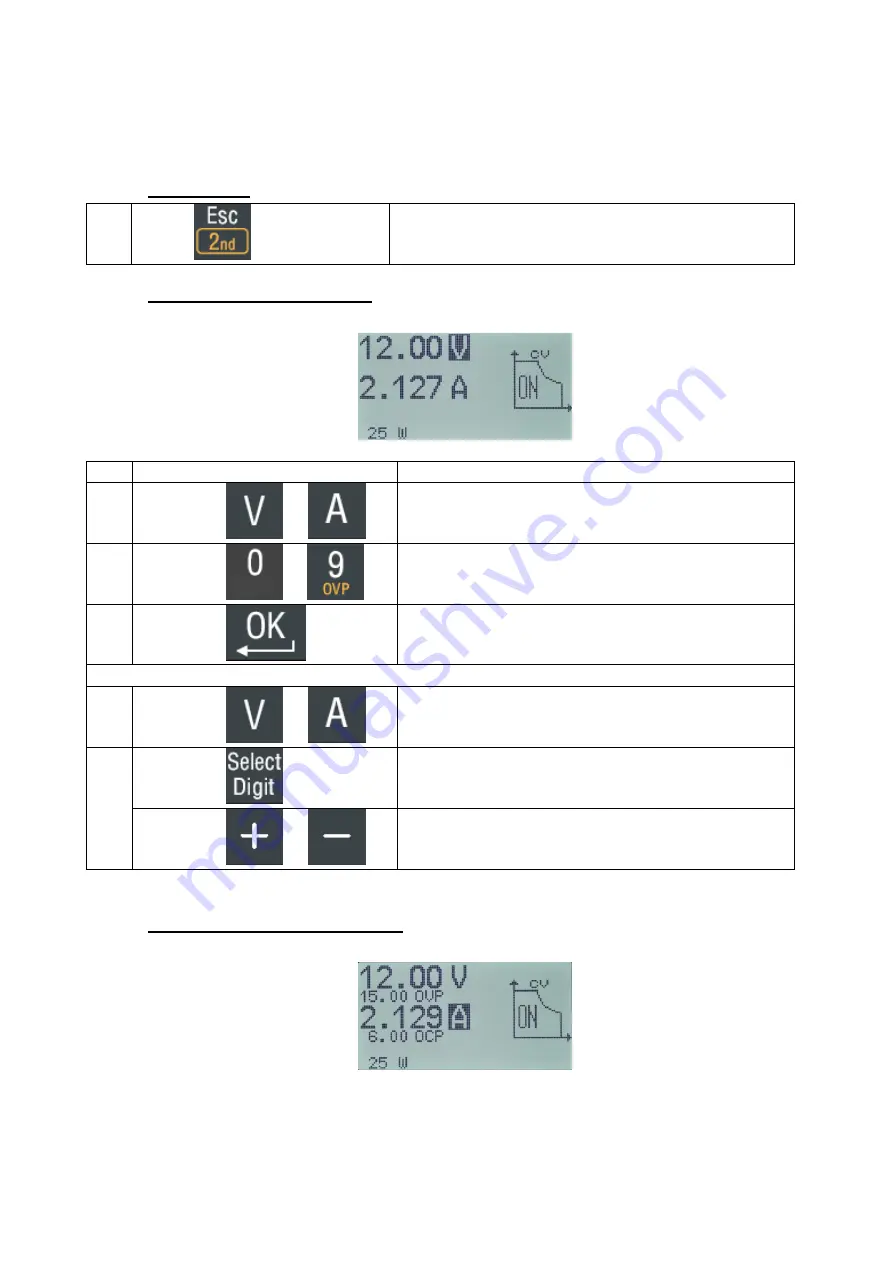
4000 4 362-03-21
11
ENGLISH
6 DESCRIPTION OF CONTROL COMMANDS
6.1 PARAMETERS SETTING
6.1.1 Escape Key
Touch
Allow to go out without taking the value.
If no action, allow access secondary function.
6.1.2 Setting Voltage or Current
Two possibilities :
Action
Description
1.
Touch on
or
Select the voltage or current value to change
2.
Touch on
to
Enter the value
3.
Touch on
Valid the value
1.
Touch on
or
Select the value voltage or current to change
2.
Touch on
Select the 'Digit' to modify by successive push
Touch on
or
Change value selected, step by step
6.1.3 Setting the OVP or OCP limits











































