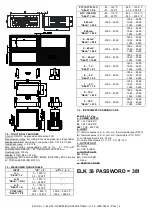ELCO S.r.l. - ELK 38 - OPERATING INSTRUCTIONS - Vr. 02 - ISTR 06261 - PAG. 11
nSP – NUMBER OF PROGRAMMABLE SET POINTS: This allows
definition of the number of Set Points which will be programmed and
stored (from 1 to 4).
SPAt – ACTIVE SET POINT : If more than one Set Point is stored,
this allows selection of the active Set Point.
SP1 - SET POINT 1: Value of the Set Point n. 1
SP2 - SET POINT 2: Value of the Set Point n. 2 (it appears if “nSP”
>2 only)
SP3 - SET POINT 3: Value of the Set Point n. 3 (it appears if “nSP”
>3 only)
SP4 - SET POINT 4: Value of the Set Point n. 4 (it appears if “nSP”
=4 only)
SPLL – LOW SET POINT: Lower value programmable as Set Point
SPHL – HIGH SET POINT : Higher value programmable as Set
Point
GROUP “
]
InP” (PARAMETERS RELATIVE TO THE INPUTS):
These permit the definition of visualization modes of the
variable measured by the probe.
SEnS – PROBE TYPE: Depending on model, it permits to select
the type of probe :
- thermocouples: J (J), K (CrAL), S (S) or ELCO infrared sensors
IRS serie with J (Ir.J) or K (Ir.CA) linearization.
- thermoresistances: Pt100 IEC (Pt1)
- thermistors PTC KTY81-121 (Ptc) or NTC 103AT-2 (ntc)
- normalized signals in current : 0..20 mA (0.20) or 4..20 mA (4.20)
- normalized signals in tension: 0..50 mV (0.50), 0..60 mV (0.60),
12..60 mV (12.60), 0..1 V (0.1), 0..5 V (0.5), 1..5 V (1.5), 0..10 V
(0.10) or 2..10 V (2.10).
SSC – LOW SCALE LIMIT IN EVENT OF INPUT WITH V/I
SIGNALS : This is the value the instrument has to visualise when
the minimum value that can be measured on the scale (0/4 mA,
0/12 mV, 0/1 V or 0/2 V) is present at the output.
FSC – HIGH SCALE LIMIT IN EVENT OF INPUT WITH V/I
SIGNALS : This is the value the instrument has to visualise when
the maximum value that can be measured on the scale (20 mA, 50
mV, 60 mV, 1 V, 5 V or 10 V) is present at the input.
dP – NUMBER OF DECIMAL FIGURES: It permits to decide if the
measuring resolution has to be 1 (0), 0.1 (1), 0.01 (2), 0.001 (3). In
case of Pt100, PTC and NTC temperature probes the allowed
resolutions are 1° (0) and 0.1° (1).
Unit – TEMPERTURE UNIT OF MEASUREMENT : When the
temperature is measured by temperature probes, this parameter
permits definition if the visualisation is expressed as degree
Centigrade (°C) or Fahrenheit (°F).
Filt – INPUT DIGITAL FILTER : This permits programming of the
constant of time of the software filter referring to the measured input
value (in sec.) in order to reduce noise sensitivity (increasing the
time of reading).
OFSt – MEASURING OFFSET: Positive or negative Offset which is
added to the value measured by the probe.
rot – ROTATION OF THE MEASURING STRAIGHT LINE: In this
way the offset programmed on par. “OFSt” is not constant for all
measurements. By programming “rot”=1.000, the value “OFSt” is
simply added to the value read by the probe before visualisation and
it remains constant for all the measurements. If instead one does
not want the programmed offset to be constant for all the
measurements, it is possible to carry out calibration on two desired
values.
In this case, to define the values to be programmed on par. “OFSt”
and “rot”, it is necessary to enforce the following formulae :
“rot” = (D2-D1) / (M2-M1)
“OFSt” = D2 - (“rot” x M2)
where: M1 =measured value 1; D1 = visualisation value when the
instrument measures M1
M2 =measured value. 2; D2 = visualisation value when the
instrument measures M2
It then follows that the instrument will visualise : DV = MV x “rot” +
“OFSt”
where: DV = visualised value; MV= measured value
InE – “OPE” FUNCTIONING IN CASE OF MEASUREMENT
ERROR: This defines the error conditions of the input allowing the
instrument to give the power programmed on par. “OPE” as output.
The possibilities are :
= Or : the condition occurs in case of over-range or probe breakage
= Ur : the condition occurs in case of under-range or probe
breakage
= Our : the condition occurs in case of over-range or under-range or
probe breakage
OPE – OUTPUT POWER IN CASE OF MEASUREMENT ERROR:
This permits setting of the power that the instrument has to give as
output in case of measurement error. For the ON/OFF regulators
the power is calculated considering a cycle time equal to 20 sec.
GROUP “
]
Out” (PARAMETERS RELATIVE TO THE OUTPUTS):
They permit to program the outputs functioning.
O1F – FUNCTIONING OF OUTPUT OUT 1: This defines the
functioning of output OUT 1 as: control output 1 (1.rEG), control
output 2 (2.rEG), alarm output as normally open (ALno), output
alarm normally closed (ALnc), output alarm normally closed with led
reverse indication (ALni), output not used (OFF).
O2F - FUNCTIONING OF OUTPUT OUT 2: Similar to “O1F” but
referring to output OUT2.
GROUP “
]
AL1” (PARAMETERS RELATIVE TO ALARM AL1):
These permit setting of the process alarm AL1 function.
OAL1 – OUTPUT WHERE ALARM AL1 IS ADDRESSED: It defines
to which output the alarm AL1 has to be addressed.
AL1t – ALARM AL1 TYPE: permits the choice of behaviour for
alarm A1, by 6 different selections:
= LoAb – ABSOLUTE LOW ALARM : The alarm is activated when
the process value goes below the alarm threshold set on parameter
"AL1".
= HiAb - ABSOLUTE HIGH ALARM: The alarm is activated when
the process value goes above the alarm threshold set on parameter
"AL1".
= LHAb - ABSOLUTE BAND ALARM: The alarm is activated when
the process value goes below the alarm threshold set on parameter
"AL1L" or goes higher than alarm set on parameter "AL1H".
= LodE – DEVIATION LOW ALARM: The alarm is activated when
the process value goes below the value [SP + AL1]
= HidE – DEVIATION HIGH ALARM: The alarm is activated when
the process value goes above the value [SP + AL1]
= LHdE – DEVIATION BAND ALARM: The alarm is activated when
the process value goes below the value [SP + AL1L] or goes above
the value [SP + AL1H]
Ab1 – ALARM AL1 FUNCTION: This permits definition of alarm AL1
functions, by entering a number between 0 and 15. The number to
be programmed, that corresponds to the desired function, is
obtained adding the values reported in the following description :
ALARM BEHAVIOUR AT SWITCH ON:
+0 = NORMAL BEHAVIOUR: The alarm is always activated when
there are alarm conditions.
+1 = ALARM NOT ACTIVATED AT SWITCH ON: If, at switch on,
the instrument is in alarm condition, the alarm is not activated. It will
be activated only when the process value goes beyond and then
returns to alarm conditions.
ALARM DELAY:
+0 = ALARM NOT DELAYED: The alarm is immediately activated
when the alarm condition occurs.
+2 = ALARM DELAYED: When the alarm condition occurs, delay
counting starts as programmed on par. “ALnd” (expressed in sec.)
and the alarm will be activated only after this time has elapsed.
ALARM LATCH: :
+ 0 = ALARM NOT LATCHED: The alarm remains active in alarm
conditions only.
+ 4 = ALARM LATCHED: The alarm is active in alarm conditions
and remains active even if these conditions no longer exist, until the
correctly programmed key “U” (“USrb”=Aac) has been pushed
ALARM AKNOWLEDGEMENT: :
+ 0 = ALARM NOT AKNOWLEDGED: The alarm remains always
active in alarm conditions.
+ 8 = ALARM AKNOWLEDGED: The alarm is active in alarm
conditions and can be deactivated through key “U” if properly
programmed (“USrb”=ASi), also if alarm conditions still exist.
AL1 – ALARM AL1 THRESHOLD : Alarm AL1 threshold for low and
high alarms.