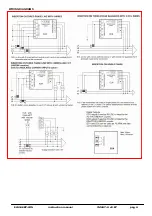ELM-96BP-LON
instruction manual
IM447-U v0.67
pag. 11
MEASURES VISUALIZATION
The instrument is divided in two distinct section:
the first is composed by three displays (
F
), by
A
and
B
keys and by
LED bar
D
; the second (in the low part) is composed by
G
display,
by
C
key and by LED bar
E
.
The two sections are to consider as two different instruments in a
only one box, in fact it’s possible to act in a zone without to modify
the visualization in the other (peak value and energy counters
visualization excluded).
Visualization section 1
The three measures of phases (on L1, L2 and L3), of the parameter
indicated from the led
D
on, appears on
F
display. For the measure of the phase to phase voltages (V
L-L
), the three
measures are V
L1-L2
, V
L2-L3
, V
L3-L1
.
It’s necessary to press the
B
button to select the parameter that can be displayed and indicated from
D
LED.
Press
A
button to see on
F
display the three phase value (the average of the single phase of voltage, current, power
factor and the sum of single phase for the power) of the parameter selected,: the led inside the
A
key is on.
To press another time the same key the visualization come back at the phase values.
The unit of measurement can be expressed in kilo or Mega, in the this case the relative LED is on.
A sign – on the first digit indicates the visualization of the capacitive power factor (example the reading
-.95
indicates
a power factor of
0.95
capacitive)
Note: If in the Setup the single phase mode (
1PH L1
) is set, all the measures appear on the L1 display.
Visualization section 2
At the same way of the section 1, press the
C
button to select the parameter that can be displayed and indicated from
E
LED. The voltage values are of the three phase system, the frequency is of the L1 channel.
Visualization energy and hours counters
With the
C
key it’s possible to visualize on
F
display the active, reactive and apparent energy counters. One segment
of the right digit of the
G
display, in correspondence of the
kWh
and
KVArh
on the front panel, turn on, to indicate the
visualization of the active and reactive energy counters. The led
VA
and the segment of the right digit of the
G
display,
in correspondence of
…h
on the front panel, turn on, to indicate the visualization of the apparent energy counter. To
complete the visualization the led
k
over the
F
display could be on.
This is the visualization if
NORMAL
is the set in
EN
voice of the setup. Instead if the setting is
TOT PAR
on the
F
display will be visualized alternatively the partial and the total active, reactive and apparent energy counters; the first
digit of the
G
display indicates the type of the counter:
P
for the partial (the user could be reset it) and
T
for the total
(it’s no possible to reset it).
The right digit of
G
display, in correspondence of the
…h
, turn on, when the visualization of hours counters is active.
The reading of the counters use the 9 digits (maximum reading 99999999.9) of the
F
display: the measure is
displayed in the way that the L1 display will indicate the first 3 digits, the display L2 the seconds 3 digits and the L3
display the last 3.
For example if: L1=000, L2=028, L3=53.2 the reading is 2853.2 kWh.