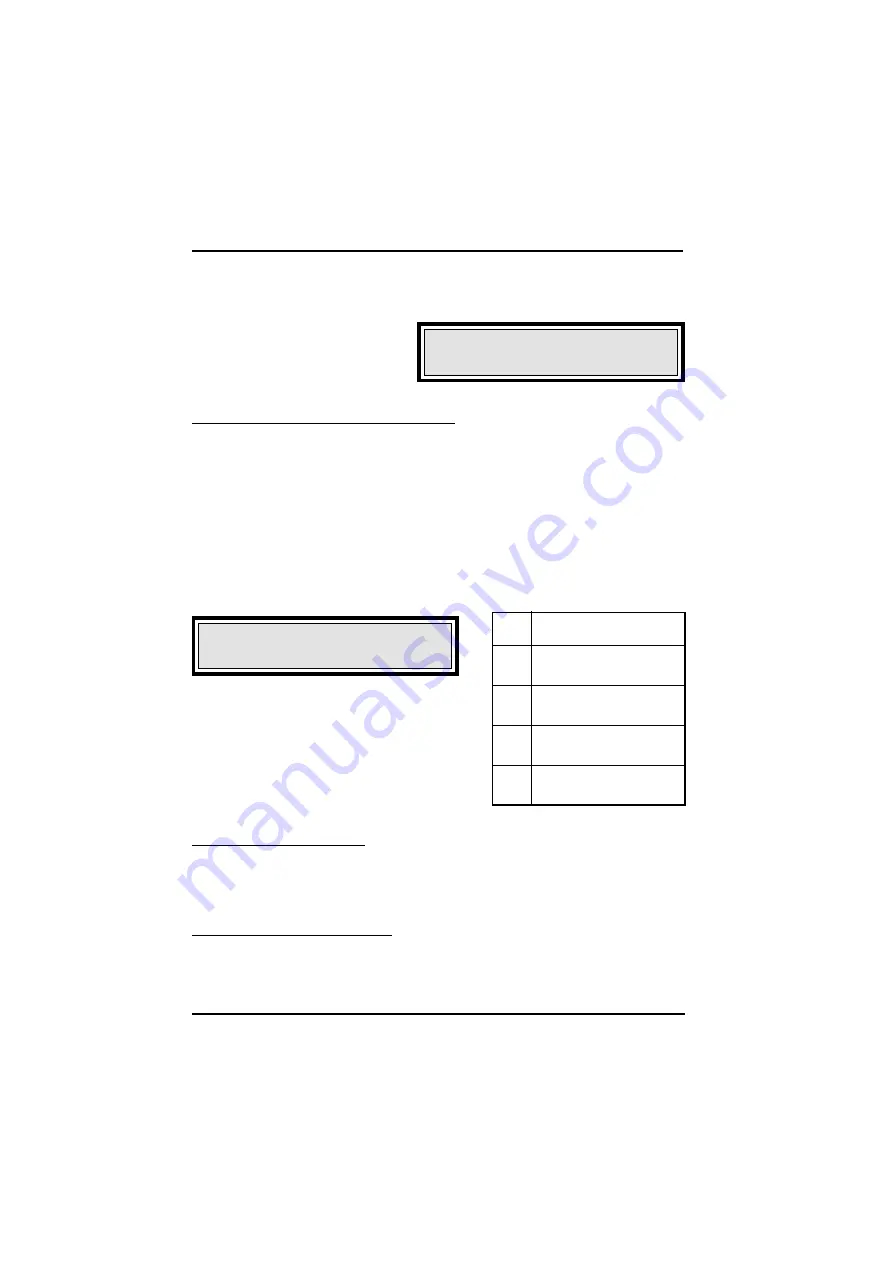
© Elcom Ltd.
Euro-1000T
Program manual
33
The Cash register is ready to set up the authorization of each cashier. If you make a mistake, you can
correct invalid digits by the button
Q
(CLEAR)
button. The cashier programming can be finished by
pressing the button
[
(TOTAL)
.
3.6.4 Correction of Cashier
Turn the cash register to the P mode:
4
J
, Enter the cashier number or the text number to be
corrected and press the
N
(PASSWORD)
button. Continue in the same way when programming other
cashiers.
3.6.5 Printing of Cashier values
To check the correctness of programmed names and texts, press the
U
button. If you are in the
programming mode, press the
N
(PASSWORD)
and then button
U
. Print the particular preprogrammed
cashier by pressing the button
P
.
3.6.3 Cashier authorization programming
The cashier authorization programming allows setting up cashiers accessibility into cash register modes for
each cashier.
After password programming, press the
Y
(SUBTOTAL)
button. Information
P1 A
000 1
is displayed. The
digit on the left side determines cashier number, digits on the right side determine authorization. The
character
A
means that you are programming access to cash register modes. After new access code was
entered, press
Y
(SUBTOTAL)
. Afterwards the Cash register is ready to program the next Cashiers
name. If you make a mistake, you can correct invalid digits with button
Q
(CLEAR)
. The cashier
programming can be finished by pressing the button
[
(TOTAL)
. anytime.
Cashier access authorisation table
Access authority
1
1
1
1
Display:
Cashier authorization programming.
Note:
It is impossible to cancel the access authority of
Cashier No. 1 to P mode.
[
1
1
1
1
P
1 A
Display:
Password programming.
000
1
P
1 P
Digit
Access to
X
mode
1 0 - no
1 - yes
Access to
Z
mode
2 0 - no
1 - yes
Access to
P
mode
3 0 - no
1 - yes
Access to
T
mode
4 0 - no
1 - yes
















































