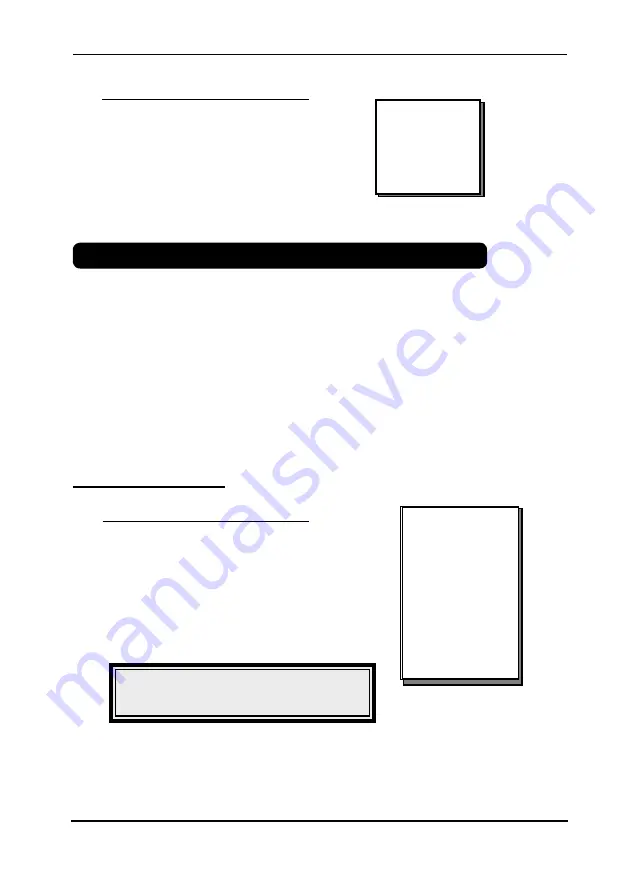
54
Registration mode
Euro-1000T
© Elcom Ltd.
4.5 PLU entries
Articles have assigned numbers (PLU numbers-codes). For example, RAMA butter -5, skimmed milk-23,
Rum 0,5L-189 etc. Preprogrammed data concerning the articles - name, price, assignment to the de partment,
etc. are preprogrammed in the cash register memory, linked to particular PLU numbers. By entering the
PLU code and by pressing the
=
button the data are looked up automatically in the register memory
and registered automatically.
PLU registration permits the storing of information about the sale of each particular item, printing names of
articles automatically on the receipt, printing the unit price automatically and assigning the transaction to
department revenue. It also prevents mistakes in keyboard registration. The name of each item on the receipt
the satisfies the customer for correctness of items purchased. By automatically calling preprogrammed data
from the cash register memory, faster customer service and greater accuracy is provided.
PLU registration makes it possible to get a clear overview of the sale of each particular item. A personal
computer and a bar code scanner can emphasize the advantages of the PLU registration.
4.5.1 Basic PLU entries
Step No. Key operation
1.
'
Print:
DPT 4
I
1
*
28.90 =28.90
Step No. Key operation
1.
=
2.
=
3.
<
4.
>
Display:
PLU No. 1 entry.
.
PLU
Print:
Gentian cheese
I
1x27.00 =27.00
Rama butter
I
1x31.20 =31.20
SUBTOTAL 58.20
----------------------------
TAXABLE VAT 6%
58.20
VAT 6% 3.30
TOTAL VAT 3.30
-----------------------------
T
OTAL 58.20
C
ASH 58.20
Example: In the X mode it is possible to switch printing of time on the receipt by 803 code and enter
it by TIME/MULTIPLY button
















































