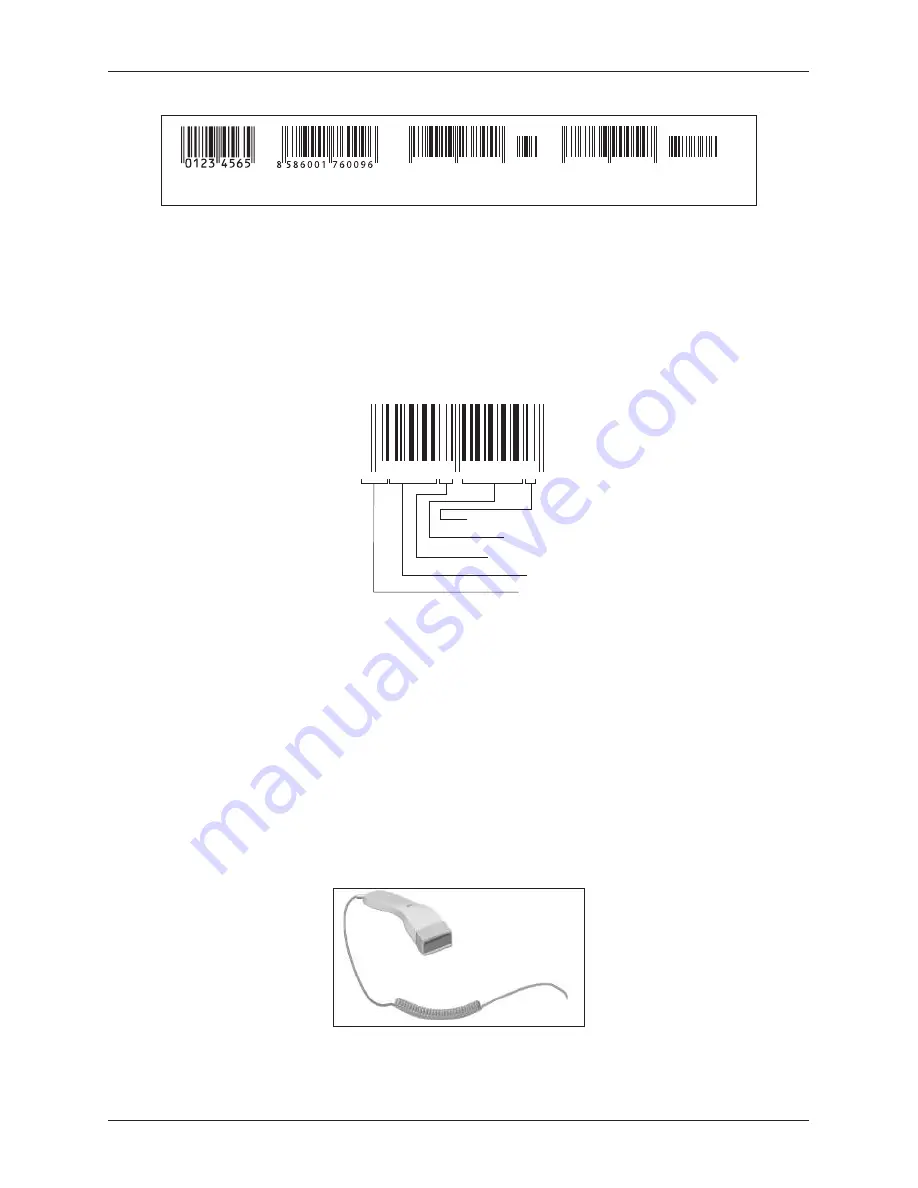
10
Introduction
Figure 1.3 – EAN barcodes
0
&"/
&"/
&"/
&"/
Weight and price barcodes
The cash register is also capable of processing barcodes containing product weights or the price of a product.
The recommended prefixes for coding amounts are 27, 28 or 29 and for coding prices are 24, 25 or 26.
A weight barcode is in the format: PPXXXXVMMMMMK, where PP is the barcode prefix, XXXX is the PLU
number (0001 – 2400, up to. 9999), V is the control number for the scale, MMMMM is the weight of the
product to the third decimal place and K is the control number for the barcode. A price barcode is also in
this same format, but MMMMM is the price of the product, not the weight.
Figure 1.4 - A weight barcode
2 9 0 0 0 1 8 1 0 0 0 0 7
Generated no.
Amount
Checksum
PLU
Prefix
Expanded barcodes
The Euro-150TE/TX Flexy cash register allows you to work with expanded barcodes EAN-13 (+2) and EAN-13
(+5) with the prefixes 977 and 978, which are used to designate serial publications. If in the programming
mode an item is assigned an expanded barcode through the barcode scanner, the cashier must decide
whether to store the entire code or only its 13-place base. When entering of an expanded barcode from
the keyboard the entire code is stored, including the expanded portion. If in registration mode, an item is
registered by entering an expanded barcode, the entire entered code is initially searched for. If an item is not
found, an additional search is made, but only with the 13-place basis of the entered code.
The barcode scanner
A barcode scanner is a device which ensures the scanning of a barcode. The device is used at the point-of-
sale for the rapid and accurate registering of products being purchased.
Figure 1.5 – Barcode scanner
Summary of Contents for Euro-150TE Flexy F
Page 1: ...Euro 150TE TX Flexy cash Register User Manual manual version 1 0 5 ...
Page 6: ...Introduction ...
Page 12: ...CASH REGISTER CHARACTERISTICS ...
Page 19: ...19 Cash register characteristics Figure 2 4 1 Euro 150TE Flexy Figure 2 4 2 Euro 150TX Flexy ...
Page 21: ...PROGRAMMING THE CASH REGISTER ...
Page 41: ...Operation in registration mode ...
Page 67: ...Reports ...
Page 75: ...Optional accessories ...
Page 79: ...Helpful advice ...
Page 86: ...86 Notes ...
Page 87: ...87 Notes ...
Page 88: ...88 Notes ...











































