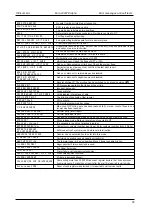85
© Elcom Ltd.
Euro-2000TE Alpha
Reports
5.4 How to print X reports
Note: Pressing the key
I
(REFUND) before pressing the key
U
(PLU) for PLU report causes the
number of PLU to be printed also.
Turn the control key to the X position and press any of the following key combinations that will print proper
reports. The X report can be printed as many times as desired without influencing data memory.
By using this type of report you can get information about sales during the day. Values can be used to check
the cash balance in the cash drawer, the daily turnover in store, and the sales when shifts or cashiers are
being changed, etc.
12>00>00
X MODE
Display:
Setting X mode.
,,
X
report
Key operation
Cashier
M
Financial
Q
Departments
department key (
;
..
B
)
Full PLU/Stock
(
I
)
U
/
L
Individual PLU/Stock
PLU number (1-2400) (
0
..
9
)
(
I
)
U
/
L
Range of PLU/Stock
starting PLU number
S
finishing PLU number
S
(
I
)
U
/
L
Total
W
Periodical
P
Combined
I
W
El. journal with reset
F
Sales data for PC
N