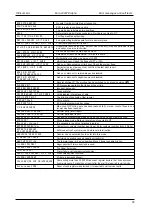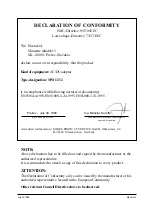90
Reports
Euro-2000TE Alpha
© Elcom Ltd.
Note 1:
Pressing the key
I
(REFUND) before pressing the key
U
(PLU) for a PLU report causes
the number of the PLU to be printed also.
Note 2 :
The PLU report can be executed without printing by pressing keys
99999
U
.
PLU
sales amounts will be deleted without printing.
Note 3:
A Z report of sales data for PC can be executed only if deleting of PC data on the cash register
is enabled by electronic journal flag setting.
Note 4:
If electronic journal flag enabled deleting of PC data on cash register, the data may be deleted
without printing by pressing keys
99999
N
.
Note 5:
The electronic journal data can be deleted without printing by pressing keys
99999
F
.
5.6 How to print out Z reports
To print a report, turn the control key to the Z position and press the
corresponding key according to the table. If a large number of PLUs is
used, it is recommended that a computer be used to print the PLU report.
Z position of the mode key.
Display:
Z mode setting.
12>00>00
Z MODE
,,
Z
report
Key operation
Full PLU
(
I
)
U
Individual PLU
PLU number (1-2400) (
0
..
9
)
(
I
)
U
PLU range
starting PLU number
S
finishing PLU number
S
(
I
)
U
Total
W
Periodical
P
Combined
I
W
Sales data for PC
N