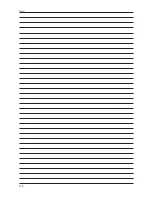110
Helpful advice
RESET CODE
Memory can be damaged. Call for service.
Battery checking
Checking battery condition.
Perform PLU report
While switching to the second Euro phase. Perform „Z“ PLU report.
Perform DPT report
While switching to the second Euro phase. Perform „Z“ DPT report
Perform clerk report
While switching to the second Euro phase. Perform „Z“ cashiers report.
BAD PSW
Password was not find in list of cashiers passwords.
Perf. hour.rep.daily
Message is shown when you trying to perform Hours periodical report without
Hours daily report performed.
Perf.hour.rep.period
Message is shown when you trying to switch into the second Euro phase
without Hours periodical report performed.
JOURNAL CONTENT FULL
PRINT JOURNAL
Print out the electronic journal to release occupied memory.
JOURNAL DAMAGED
PC data in the cash register memory are damaged.
JOURNAL FULL FOR 80%
Journal is full up to 80%.
JOURNAL FULL FOR 90%
Journal is full up to 90%.
JOURNAL ALMOUST FULL
Journal is full up to 95, it is necessary to print the journal as soon as possible,
since after journal fills up to 98, it is impossible to start another receipt.
TEAR OFF RECEIPT
AND PRESS SUBTOTAL KEY
Get ready for electronic journal printing.
DON’T TURN OFF ECR!
UPDATING..
Proceeding of software update, don’t stop the cash register !
CC COMM.ERROR XX
Failure of communication between the cash register and CleanCash. XX re-
presents internal failure number of communication. The device is not con-
nected or the communication settings are not correct. If this message will
be displayed after checking the settings and communication cable, contact
service.
CC FELAKTIGT KASSAID
Incorrect ECR number (from 3rd system flag). Synchronize the cash register
number from the cash register with that from CleanCash.
INCORRECT POS ID
CC FATAL ERROR
Failure of CleanCash, call service.
CC upptagen. Försöka igen?
The CleanCash is preceding data synchronization which is not allowing res-
ponding the cash register request. Wait until the CleanCash will finish or can-
cel operation at the cash register. By pressing key [ST] the cash register will
repeat operation and repeat communication with CleanCash.
CleanCash is busy. Repeat?
CC FUNGERAR EJ
CleanCash failure, call service.
CC NOT OPERATIONAL
CC INTERNT FEL
CleanCash failure, call service.
CC INTERNAL ERROR
CC OKÄNT FEL
Unknown error message send from CleanCash, call service.
CC UNKNOWN ERROR
CC COMM.SEQUENCE ERR
Internal failure of communication with CleanCash, call service.
ECR <-> CC
Proceeding of the cash register and CleanCash data transfer.
WHAT TO DO IN CASE OF POWER FAILURE?
Power failure
Power failure does not affects functionality of Euro-200TE, because this cash register is equipped with
internal accumulator.
Summary of Contents for Euro-200TE
Page 1: ...Euro 200TE User manual Swedish version 1 1...
Page 8: ......
Page 9: ...INTRODUCTION...
Page 15: ...CASH REGISTER CHARACTERISTICS...
Page 27: ...PROGRAMMING MANUAL...
Page 58: ......
Page 59: ...OPERATION IN REGISTRATION MODE...
Page 85: ...REPORTS...
Page 100: ......
Page 101: ...EURO2A SOFTWARE...
Page 103: ...OPTIONAL ECR ACCESSORIES...
Page 107: ...HELPFUL ADVICE...
Page 114: ...114 Note...