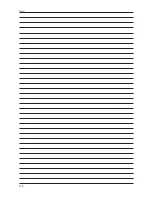99
Reports
How to erase PC sale data
The contents of the electronic journal can be erased if one follows these procedures:
Conditions in “Z” mode: set second digit of third extended flag to 1. Press 5x
(DRAWER). This commen-
ces the clearing of PC sale data in electronic journal without printing it to the paper tape (if the correspon-
ding electronic journal flag is set).
If the
electronic cash register
has an external journal reader connected and the sixth parameter of the first
extended system flag is set to “1”, the binary journal is automatically stored to the memory card of the jour-
nal reader upon filling up to 90% of the
electronic cash register
memory or during a daily report if the fourth
parameter of the first extended system flag is set to “1”.
If you press
(DRAWER) and the corresponding flag for PC data clearing from
electronic cash register
is set, then the
electronic cash register
will both print out the PC sale data and clear them from the electro-
nic journal memory. If said flag is set to 0, then you’ll be unable to clear the PC sale data from the cash
register.
To avoid accidental clearing of the electronic journal, you are advised to authorise only a single cashier for
„P“ and “Z” modes and his/her login should be password protected. The password should be changed on
a regular basis.
The PC sale data can be also erased using the PC-ECR communication. There is no special protection
against clearing the electronic journal via communications. The PC sale data are stored in the electronic
journal memory only if the third digit of third extended flag is set to 1.
Summary of Contents for Euro-200TE
Page 1: ...Euro 200TE User manual Swedish version 1 1...
Page 8: ......
Page 9: ...INTRODUCTION...
Page 15: ...CASH REGISTER CHARACTERISTICS...
Page 27: ...PROGRAMMING MANUAL...
Page 58: ......
Page 59: ...OPERATION IN REGISTRATION MODE...
Page 85: ...REPORTS...
Page 100: ......
Page 101: ...EURO2A SOFTWARE...
Page 103: ...OPTIONAL ECR ACCESSORIES...
Page 107: ...HELPFUL ADVICE...
Page 114: ...114 Note...