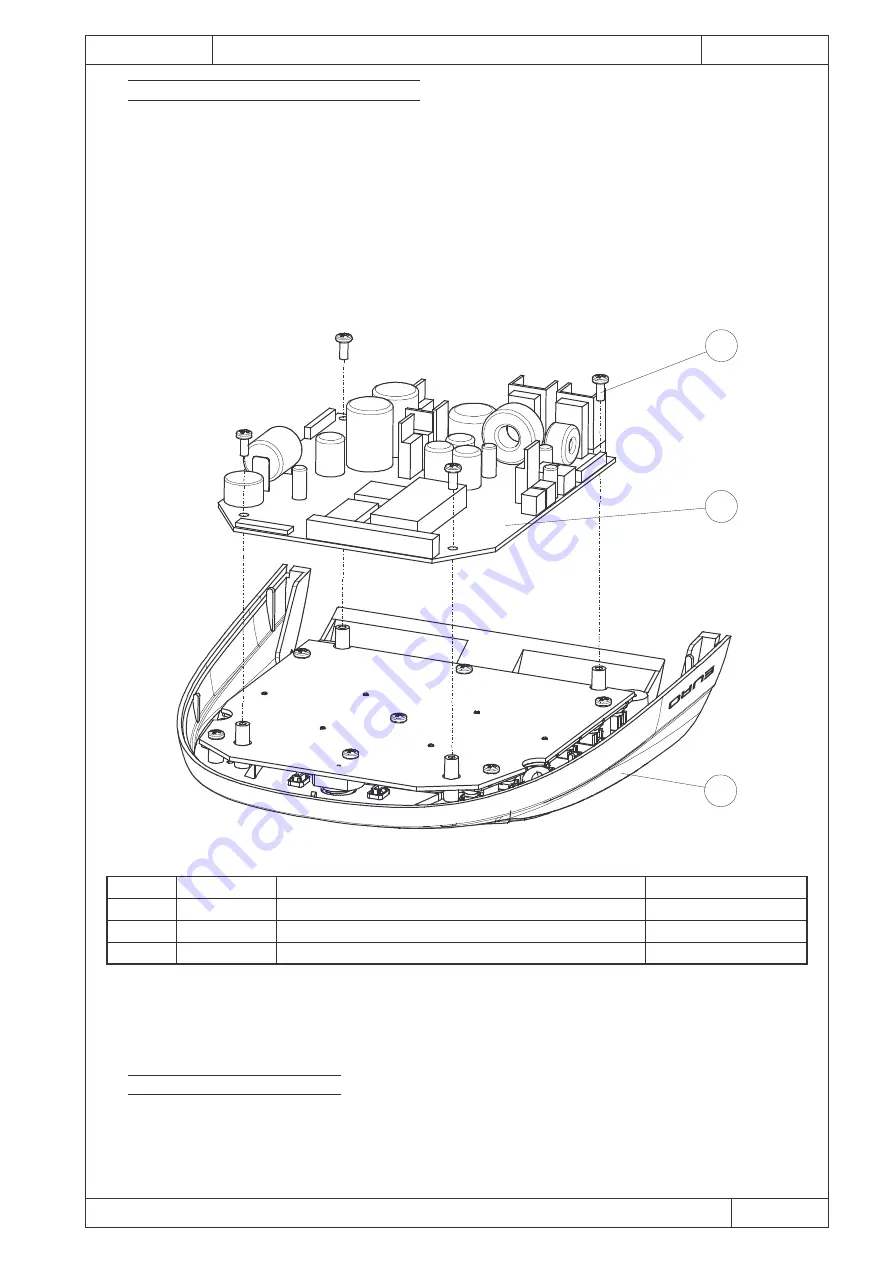
Euro-500TX Handy
© Elcom, s. r. o.
Service manual
38
Euro-500TX Handy
© Elcom, s. r. o.
Service manual
39
4.5 Reinstallation of the main PCB
Note 1: Main PCB can be reinstalled only when the ECR is off and the external power supply is disconnec-
ted. During the reinstallation be sure to conform to static electricity damage precautions.
1. Pull out the middle cover and separate the front cover from the bottom one (chapter 4.1)
2. Unplug all the connectors from the main PCB.
3. Unscrew four fixation screws that hold the main PCB to the front cover.
4. Replace the PCB.
5. Fit the new PCB using the fixation screws (see figure 4.9).
6. Plug all the connectors (take care not to mix them; this can damage the electronics.
7. Perform all the tests of the new PCB (chapter 5).
8. Assemble the covers back according to chapter 4.1.
Note 2: If any test reports an error, make sure that all the connectors are properly plugged into their respec-
tive places. Connector interchange or their improper plugging is the most common cause of malfunction of
the ECR or any of its parts.
4.6 EPROM reinstallation
1. Turn the ECR off and make sure that the external power supply is disconnected.
2. Pull out the middle cover and separate the front cover from the bottom one (chapter 4.1)
3. Unplug all the connectors from the main PCB.
3
1
2
Index
Quantity
Description
Code
1
4
Screw 2.5×12
M250062
2
1
PCB Euro 500TX Handy MB in 1.2
3
1
Undercover
T19H500
Fig. 4.9 Fitting of the main PCB
Tab. 4.6 Table of shown parts









































