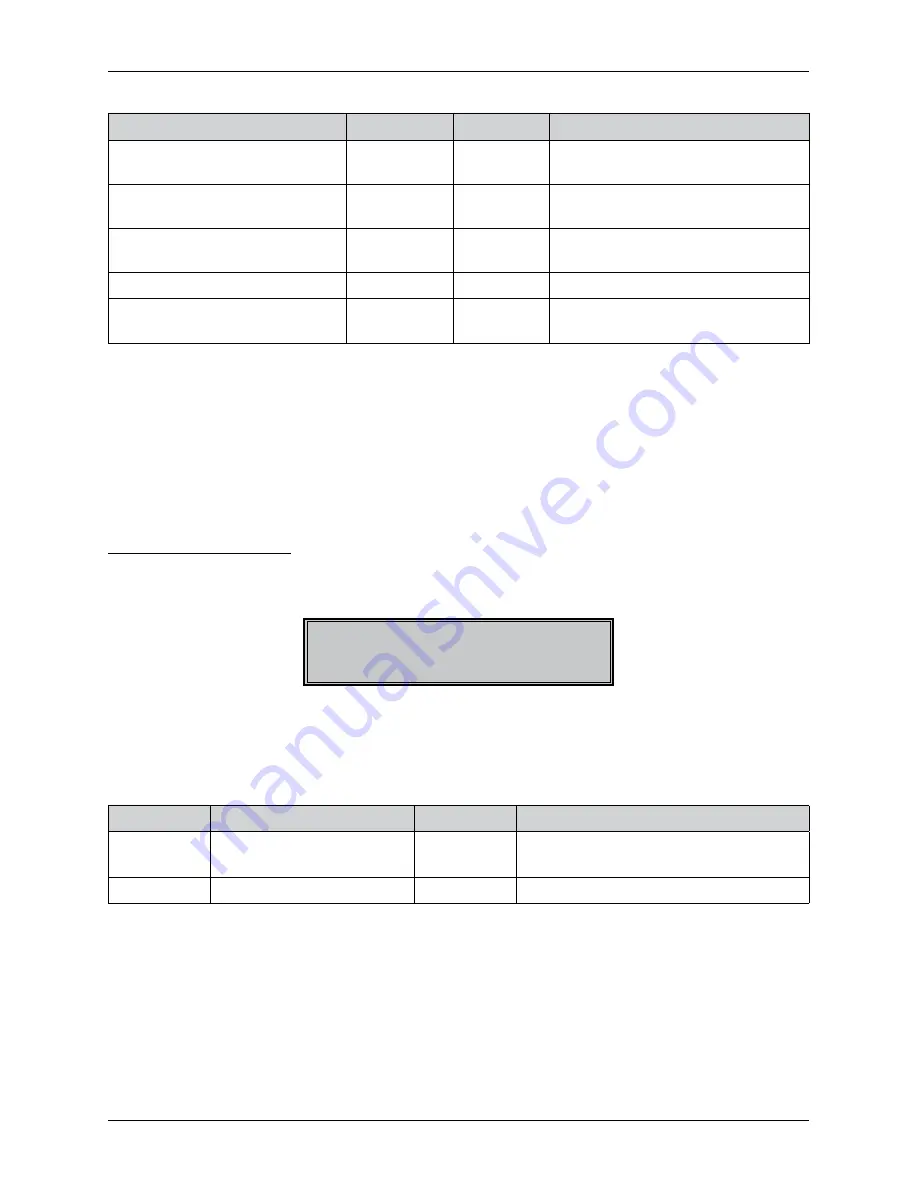
28
Programming the cash register
Table 3.6 – Currencies –move through the menu using the arrow keys
or
�
Parameter name
Default setting Range
Description
nat curr. - Name*
GBP
3 characters Programming the name of the primary
currency
nat curr. - scale*
2
0-2
Number of decimal places - primary
currency
for. curr. - Name*
EUR
3 characters Programming the name of the secon-
dary currency
Rate MC = ? FC*
1.44600
Exchange rate for dual circulation
for. curr. -scale*
2
0-2
Number of decimal places - seconda-
ry currency
* method of editing – use arrow keys
or
Some parameters can be programmed only after fulfilling certain conditions. For example, performing a daily
Z report (a change in the exchange rate for the secondary currency), or performing a monthly report for other
parameters. The exchange rate can be changed without having to perform one of the Z reports up to the start
of dual circulation. With a change in the secondary (foreign) currency, calculations for the drawer will mix two
currencies. Therefore, if this value is important for you, make the choice prior to the change in the secondary
currency (see TIP in the chapter „Withdrawing of cash or checks“).
TAXATION LEVELS
Note:
Prior to programming read as soon as possible the section „General procedure when programming in
P-mode“, which is found at the start of the chapter „Programming the cash register“.
P-mode
Tax group
The cash register allows you to work with up to 7 levels of taxes (VAT). The taxation rate and its type are
programmable. The rate of taxation levels must be programmed in accordance with valid legislation.
Notice:
For a change in taxation it is necessary to perform a Z daily and a Z monthly report. See the chapter „Reports“.
Table 3.7 - parameters for programming of taxation rate
Parameter
Default setting
Range
Description
TAX-Rate
*
VAT1 = 20.00%, VAT2 = 10.00%,
VAT7=non-taxable
0-100%
Setting of a taxation rate
TAX-Type*
Vat
Vat,Tax free
Non-taxable type of tax, characterizes,
* method of editing – use arrow keys
or
Note:
A tax level set to a value of 100% is inactive. A PLU assigned to an inactive taxation level cannot be regis
-
tered.
Summary of Contents for Euro-50iTE Mini
Page 1: ...Euro 50iTE Mini User Manual version 1 0...
Page 6: ......
Page 7: ...INTRODUCTION...
Page 13: ...CASH REGISTER CHARACTERISTICS...
Page 22: ...PROGRAMMING THE CASH REGISTER...
Page 38: ...OPERATION IN REGISTRATION MODE...
Page 61: ...61 Operation in registration mode...
Page 62: ...REPORTS...
Page 71: ......
Page 72: ...OPTIONAL ACCESSORIES...
Page 74: ...HELPFUL ADVICE...
Page 88: ...88 Notes...
Page 89: ...89 Notes...
Page 90: ...90 Notes...
Page 91: ...91 Notes...









































