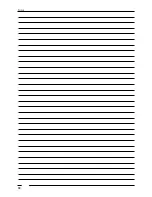73
Optional accessories
Bar-code scanners
The Euro-50iTE Mini cash register should by optionaly equipped with an interface for connecting a bar-code
scanner. If you decide to use a bar-code scanner, this section offers some recommendations for how to choo-
se one. In each case we recommend buying and connecting a scanner with the help of your local Euro-50iTE
Mini dealer.
We connect a bar-code scanner to the cash register via optional a built-in serial RS-232 interface. The bar-
-code scanner must be equipped with the same interface. For a scanner connection, the cash register offers
a single dir5V adapter for the COM1 (Port1) port; if you are using the COM2 port (Port2) to connect
the scanner, you must use an external connection. Prior to connecting a scanner it is necessary to correctly
program both the scanner and the cash register. We recommend using a scanner with its own connection.
We recommend Metrologic scanners for working with the cash register. Ask your Euro-50iTE Mini dealer
for more information.
Figure 7.1 - PC keyboard layout the E50i
Summary of Contents for Euro-50iTE Mini
Page 1: ...Euro 50iTE Mini User Manual version 1 0...
Page 6: ......
Page 7: ...INTRODUCTION...
Page 13: ...CASH REGISTER CHARACTERISTICS...
Page 22: ...PROGRAMMING THE CASH REGISTER...
Page 38: ...OPERATION IN REGISTRATION MODE...
Page 61: ...61 Operation in registration mode...
Page 62: ...REPORTS...
Page 71: ......
Page 72: ...OPTIONAL ACCESSORIES...
Page 74: ...HELPFUL ADVICE...
Page 88: ...88 Notes...
Page 89: ...89 Notes...
Page 90: ...90 Notes...
Page 91: ...91 Notes...