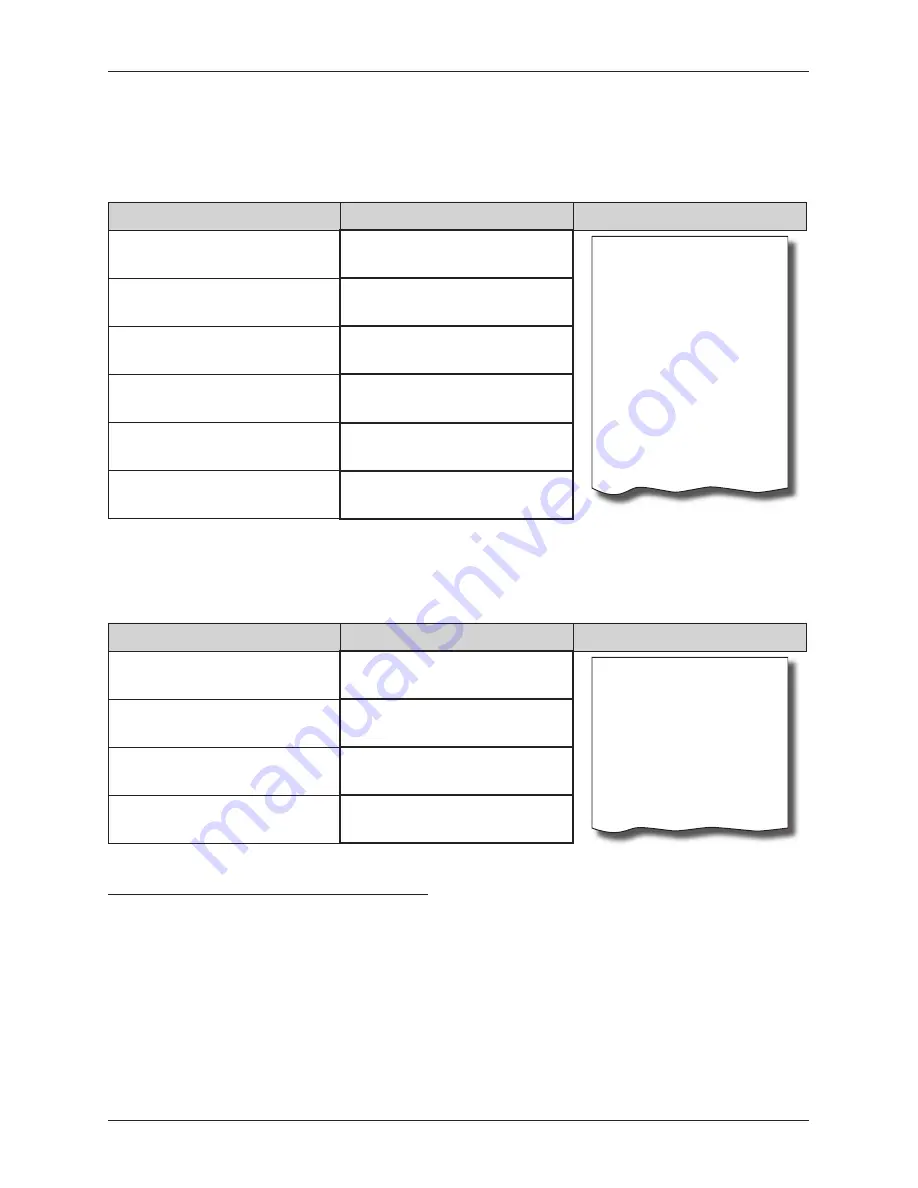
47
Operation in registration mode
• Voiding of one of the previous items registered (not the last item registered) - an indirect void.
Procedure: If you want to void in a purchase one of the previously registered items (not the most recent,
however), it is necessary to use the arrow keys
or
to skim through the record of items sold, afterwards
press
(
VOID
).
Example: you sold Cheese Encian and Butter Flora and then you want to void the Cheese Encian from the sale:
Sequence of steps
Display
Receipt
1*Cheese Encian
1 27.00
Cheese Encian
1*7.00
=7.00 A
Butter Flora
1*10.00
=10.00 A
Ogiltig
Cheese Encian
1*7.00
=-7.00 A
------------------------
Total
10.00
Kontant
10.00
1*Butter Flora
1 31.20
1*Butter Flora
(2) 31.20
1* Cheese Encian
(1) 27.00
Ogiltig
-27.00
Kontant
31.00 EUR
Note:
The number in parenthesis tells you the line number of the item in purchase
• Voiding (annulling) an entire receipt
Procedure: If you wish to void an entire receipt, proceed as follows:
Sequence of steps
Display
Receipt
1*Cheese Encian
7.00
Cheese Encian
1*7.00
=7.00 A
Butter Flora
1*10.00
=10.00 A
Subtotal
17.00
Kvitto annullerat
1*Butter Flora
10.00
Subtotal
17.00 EUR
Kvitto annuller
-58.20
SURCHANGES AND DISCOUNTS
Percent surcharge/discount on an item
The cash register allows you to program a percentage rate that is used for a surcharge with they key
(PERCENT SURCHARGE) and for a discount with the key
(PERCENT DISCOUNT) and also limits for
manual entry of discounts or surcharges. If you need to register a rate different than the one that is pre-pro-
grammed, enter the numeric value of the surcharge or of the discount before pressing the
PERCENT
SURCHARGE), or
(PERCENT DISCOUNT) key. The value of the new rate will be effective only if it does
not exceed the pre-programmed limit for manual entry and will apply for a single registration.
The discount or surcharge cannot be applied on goods that was set to returnable pack. If at sale, returnable
pack’s is accounted, after applying the surcharge or discount on the whole receipt, the discount or surchar-
ge will be not applied on the returnable pack.
Summary of Contents for Euro-50T Mini
Page 1: ...Euro 50T Mini User Manual version 1 0...
Page 7: ...INTRODUCTION...
Page 13: ...CASH REGISTER CHARACTERISTICS...
Page 21: ...PROGRAMMING THE CASH REGISTER...
Page 39: ...OPERATION IN REGISTRATION MODE...
Page 61: ...REPORTS...
Page 68: ......
Page 69: ...OPTIONAL ACCESSORIES...
Page 72: ......
Page 73: ...HELPFUL ADVICE...
Page 83: ...83 Notes...
Page 84: ...84 Notes...
















































