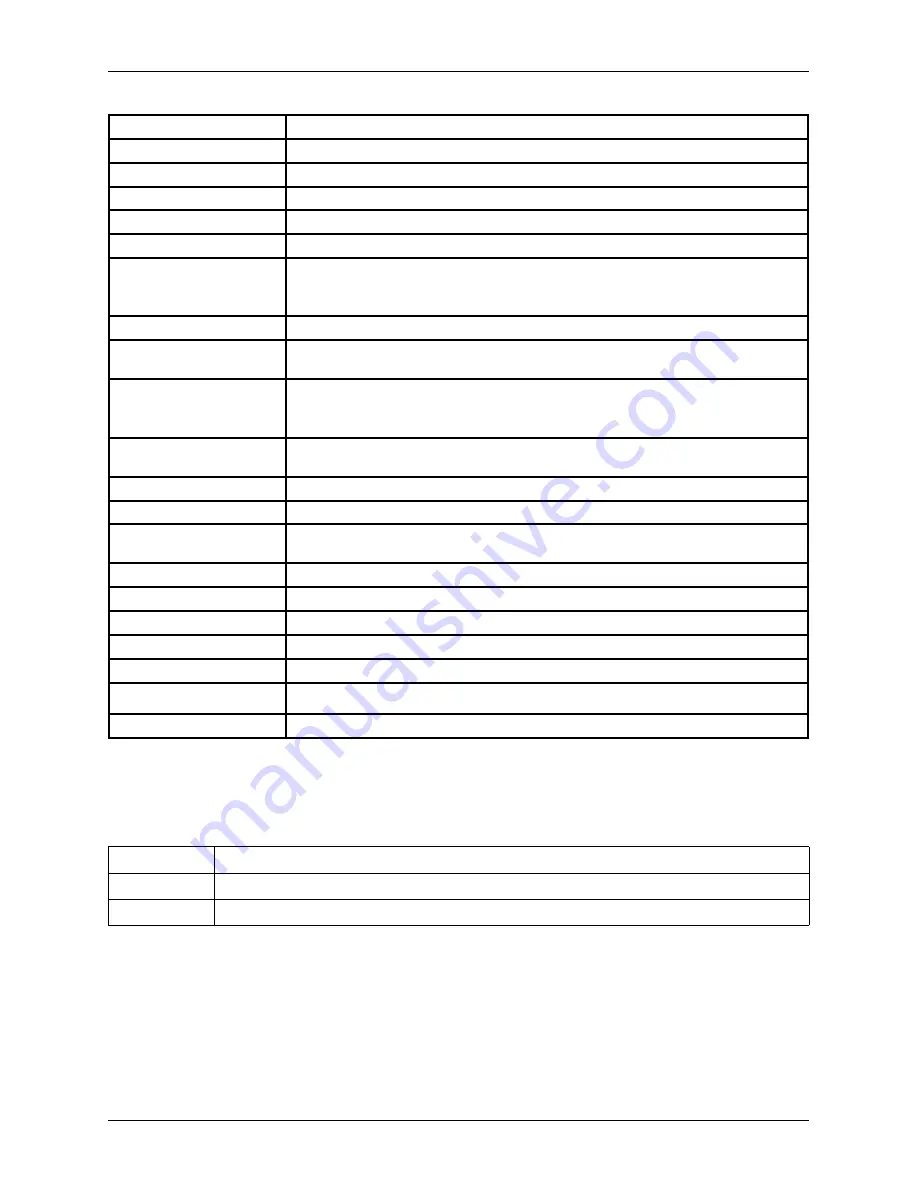
Table 11.1. Technical parameters and available configurations of the Uniq PC 190 (KD)
Operating system
Windows 7 Embeded, Pro
Display
19”,16:10, 1440x900pixels, 300cd/m
2
, 1000:1, LED backlight
Pixel size
0,2835 × 0,2835 mm
Contrast/Lumiousity
1000:1 / 250cd/m
2
Number of colors
16,7 mil.
Touch panel
Capacitive PCT multitouch (1,8 or 2,8 mm glass)
Processor
Intel Atom N270
Intel Atom D2550
Intel Celeron J1900
RAM
max. 2 GB DDR2 / 4 GB DDR3L / 8 GB DDR3L
Hard drive
HDD 320 GB / 500 GB*
SSD 32 GB
Interfaces
3 - 8 × USB 2.0
1 3 × RS-232
1 × Gigabit LAN (RJ-45)
Wireless
WiFi (optional)
Bluetooth (optional)
Webcam
2 Mpx
Audio
waterproof stereo speakers 2×2 W and microphone
Mounting options
VESA 100
pole stand mount with hinge (Tube holder)
Dimensions (W × H × D) 465 x 345 x 77 mm
Ingress Protection
IP65
Power consumption
17 W (OS idle)
Power
Adapter AC/DC 230 V - 12 V (±5%), 4000 mA
Display type
TFT LCD with LED backlight
Weight
1,5 kg (without mouniting kit)
Operating conditions
temperature 0–40°C, humidity 80% at 35°C or lower
Indicator LED meaning
Table 11.2. Status indication LED
not lit
device is switched off
blinking green device is switched on in sleep mode
green
device is switched on in normal mode
Connecting peripheral devices
It is possible to connect accessories and different peripheral devices to the Uniq PC. These can be connec
-
ted directly to Uniq PC ports, which are brought out with cables, or through a port replicator, which enables
you to connect more devices at the same time. The choice of a replicator depends only on your needs and
requirements. You can find more information about replicator ports on offer at our Web site at www.elcom.eu.
The way in which cables are led from the Uniq PC is illustrated in figure below. Individual ports are described
in table on the next page.
36
Device charakteristics
Summary of Contents for Uniq PC 190
Page 1: ...Uniq PC 190 KD Používateľská príručka verzia príručky 1 0 5 ...
Page 4: ...ÚVOD ...
Page 7: ...POPIS ZARIADENIA ...
Page 12: ...OBSLUHA ZARIADENIA ...
Page 20: ...20 Obsluha zariadenia ...
Page 21: ...MONTÁŽ A ÚDRŽBA ZARIADENIA ...
Page 25: ...POMOC V NÚDZI ...
Page 28: ...Uniq PC 190 KD User Manual version 1 0 5 ...
Page 31: ...INTRODUCTION ...
Page 34: ...DEVICE CHARACTERISTICS ...
Page 39: ...USING THE DEVICE ...
Page 47: ...47 Using the device ...
Page 48: ...MOUNTING AND CARE ...
Page 52: ...TROUBLESHOOTING ...
Page 55: ...55 Poznámky Notes ...
















































