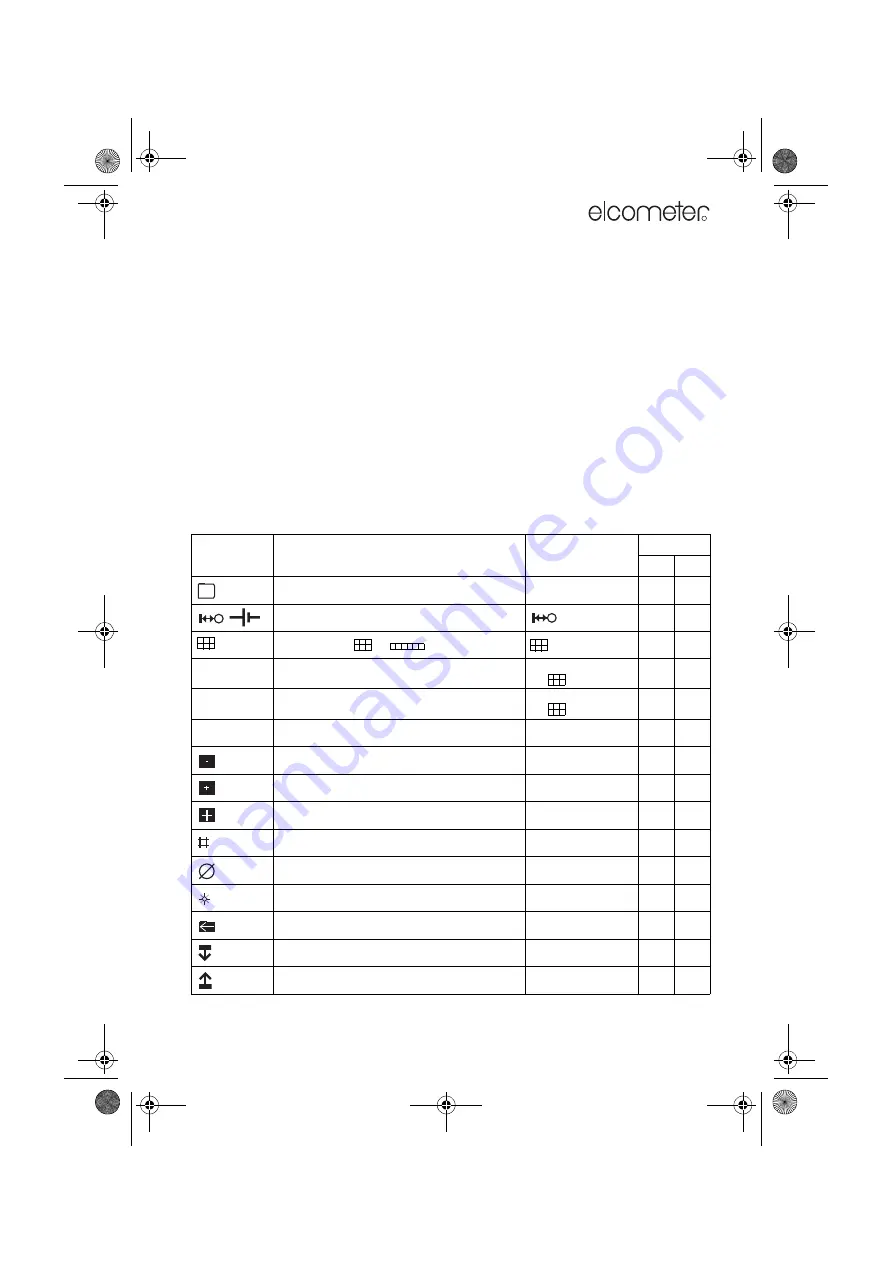
41
B
ATCHING
/D
ATA
LOGGING
R
•
Use the Covermeter to locate and measure the minimum area of cover within each grid cell, or
the cover to the reinforcement bar nearest to each grid-point, depending upon your survey
procedures.
•
Store the results in a grid batch corresponding to the grid of squares (press [
] to enter a
reading while the batch is open).
•
If required, create a separate batch
of the same name
configured for half-cell and store
corresponding half-cell potential measurements for each location. This allows the batches to
be grouped for production of reports which combine cover and half-cell readings using
CoverMaster
®
software - see “CoverMaster software” on page 53.
14.3 What does a batch contain?
Each batch stores three types of information:
•
header fields
(information entered by the user - see below)
•
readings
(entered automatically by the 331 as you are taking measurements)
•
statistics
(entered automatically by the 331 as you are taking measurements)
Table 2: Batch contents
Symbol
Symbol meaning
Typical contents
Entered by
User
331
Batch name
a
001-1 or Survey-01
Batch type (Cover or half-cell)
Batch format (
or
)
Number of columns (nx)
10 (only displayed
for
batches)
Number of rows (ny)
10 (only displayed
for
batches)
Number of readings taken (n)
96
Site
Humber Bridge
Location
North Pier
Area
AA/123/4-001
Grid spacing (size of each grid square)
500 mm
Bar size/diameter
18 mm
Batch creation date/time
09:30 17/01/06
Batch update date/time
14:15 19/01/06
Low limit
20 mm
High limit
35 mm
nx
ny
n
331.book Page 41 Thursday, March 12, 2009 9:46 PM
















































