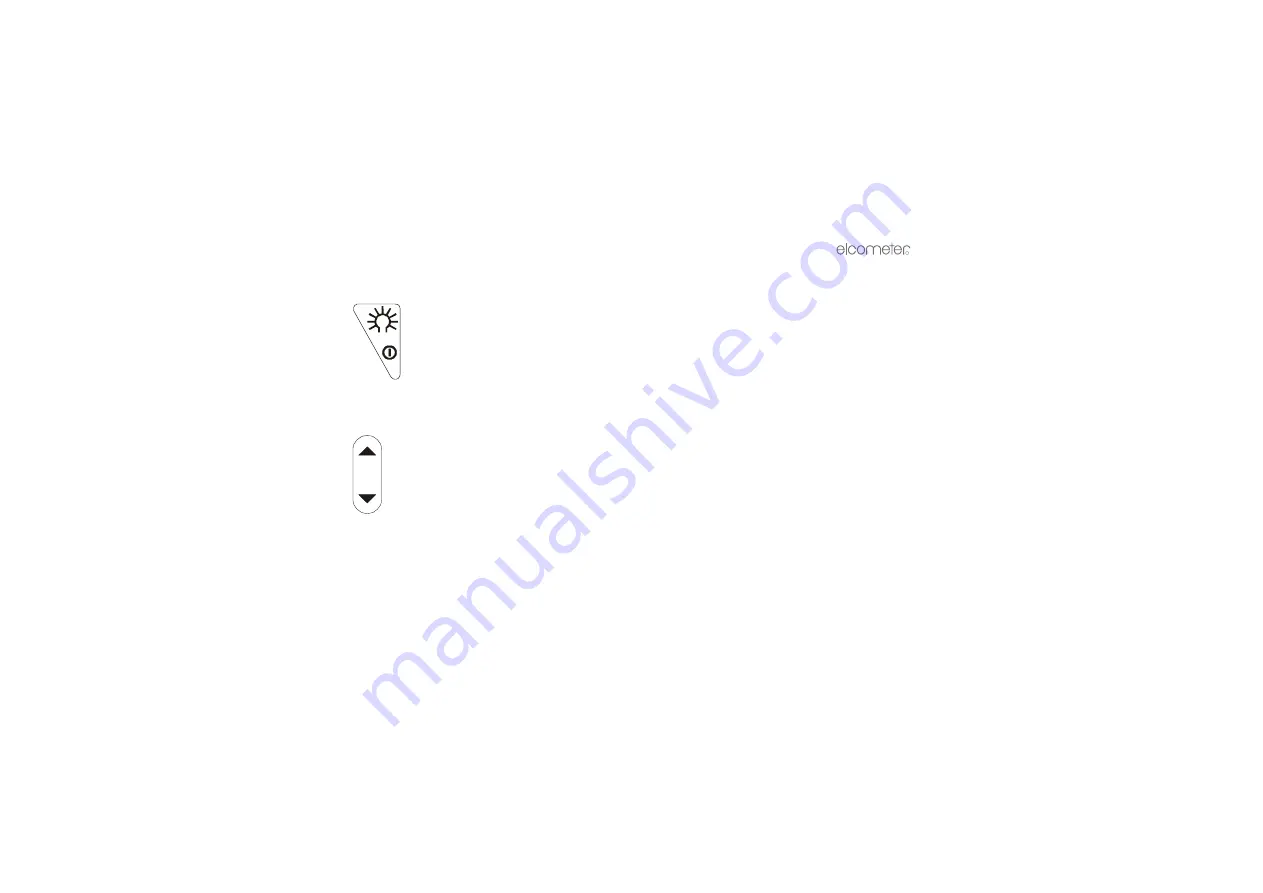
R
7
2.4 THE CONTROLS
The Elcometer 406L is a menu-operated gauge and it has three control keys:
READ/SELECT
This key has three functions:
Power: This key is used to switch the gauge on.
Read: In the measurement mode, press and release to take a single measurement or press and
hold for continuous measurement.
Select: When navigating the set-up menus this key selects an item or confirms a previous
selection.
SCROLL UP/DOWN
This key has four functions:
View statistics: In single angle measurement mode, press the UP key to view the statistics for
the selected angle.
Delete: In single angle measurement mode press the DOWN key to enter the delete mode.
Scroll Up/Down: In the set up menu use the UP/DOWN key to scroll through the available
options.
Set Calibration value: In Set Calibration Mode press the UP/DOWN key to adjust the
calibration value.










































