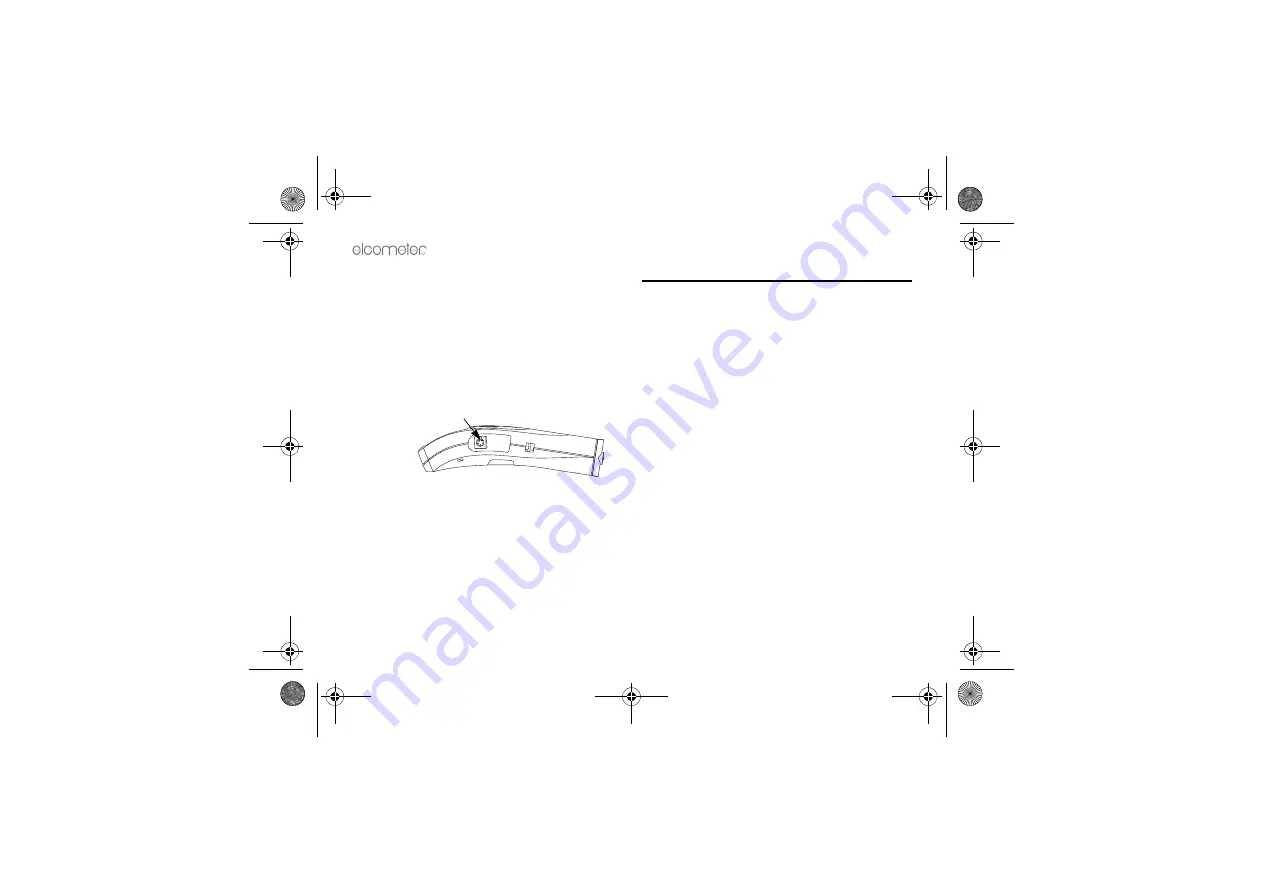
R
12
2.9 INTERFACES
An RS232 5-pin connector is located on the side of
your gauge. Use this connector and the optional PC
connection cable to connect your gauge to a PC to
enable you to create personalised ‘welcome’
screens (see “Personalised welcome screen” on
page 35) or transfer individual readings and a
statistical summary.
Figure 7. RS232 interface
3 TAKING A READING
3.1 BEFORE YOU START
•
Are you using the correct type of probe?
•
Is the probe calibrated?
See “Calibration adjustment” on page 22.
•
Do you require statistics?
•
What units of measurement do you want to
use?
RS232 5-pin connector
Op_456_3_English.book Page 12 Thursday, January 22, 2009 7:58 PM














































