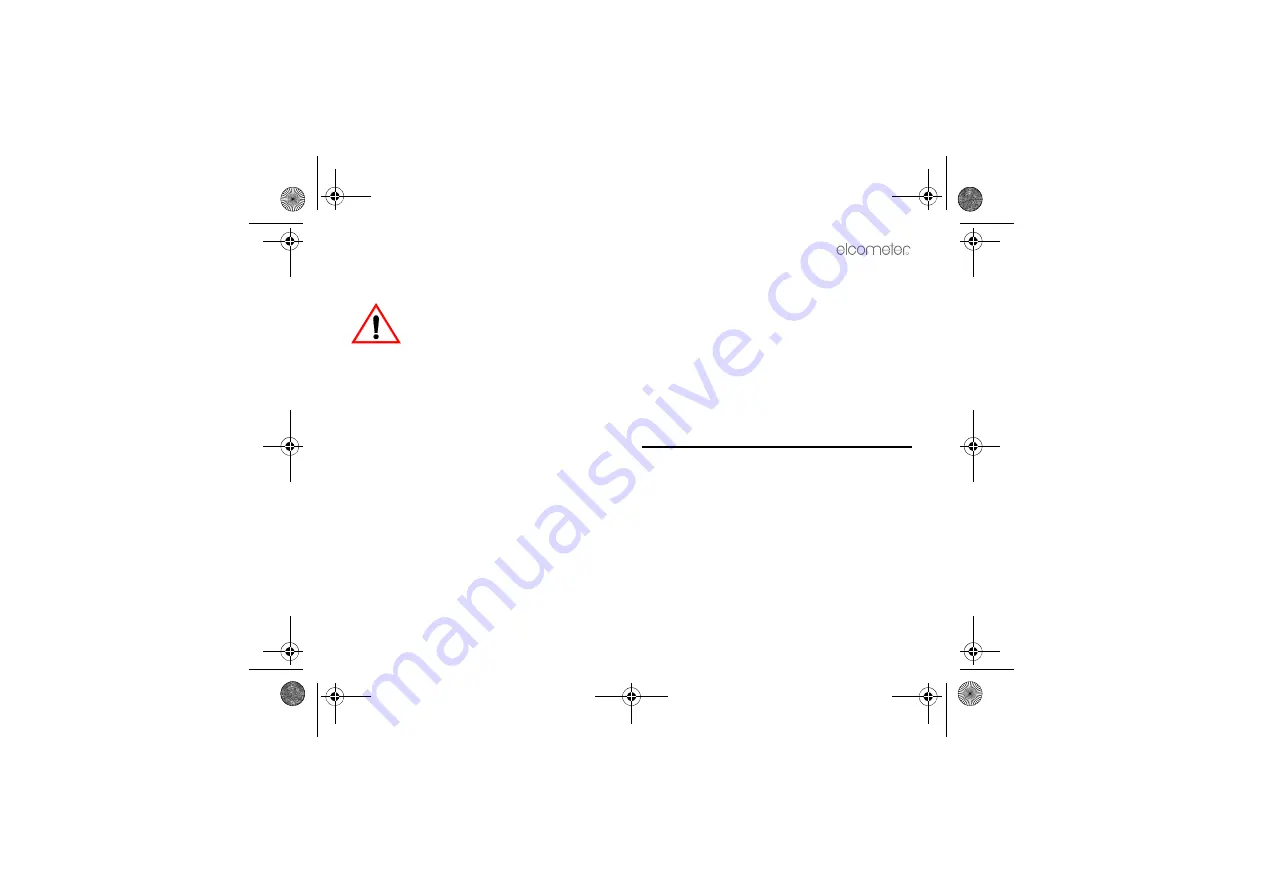
R
35
7.6 F1 2 HIGH TEMPERATURE PINIP™
PROBES
These probes are capable of measuring
on surfaces up to 250°C (480°F). Wear
appropriate protective clothing and take
care to avoid bodily contact with the hot
surface during measurement.
Do not exceed the maximum measurement speed
when using these probes - see page 39.
Note
: Refer to special calibration procedure - see
“Calibrating High Temperature PINIP™ Probes” on
page 29.
7.7 COATINGS ON GALVANISED OR
METALLISED STEEL
The FNF probe in fixed N1 mode may be used to
measure paint coatings on galvanised, aluminium
(Al) or zinc (Zn) sprayed steel substrates.
1.
Set the gauge to the N1 mode
(
MENU/SETUP/PROBE
).
2.
Zero and calibrate the gauge on a sample of
the coated steel - see “Calibration adjustment”
on page 22.
Care must be taken to ensure that the
calibration conditions are not affected by
changes in the zinc or aluminium coating
thickness. This can be determined by checking
the zero over an area of the galvanised or
metal-coated steel. Metal coatings on steel
above 50 µm (2 mil/thou) should be consistent
enough to obtain a stable zero on the layer of
metal.
3.
Take readings.
8 PERSONALISED WELCOME SCREEN
A personalised welcome screen can be created and
downloaded into the gauge.
Screen dimensions are 128 pixels x 64 pixels. The
welcome screen is typically used to personalise the
gauge with a logo, serial number, user name, etc.
This is the first screen displayed when the gauge is
switched on.
8.1 CREATING THE SCREEN
1.
Download Elcometer ‘Welcome Screen
Wizard’ software. This software is available
Op_456_3_English.book Page 35 Thursday, January 22, 2009 7:58 PM
















































