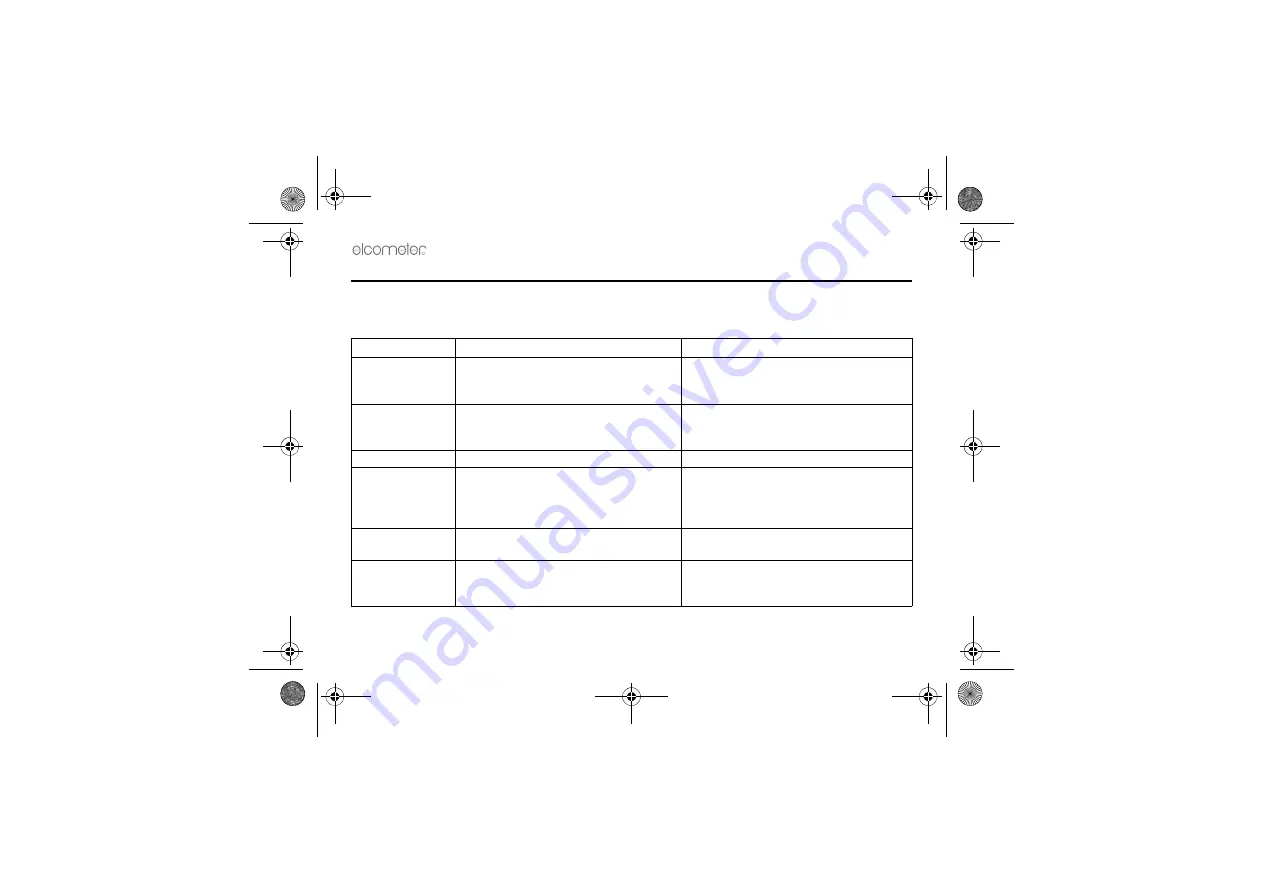
R
52
18 ERROR MESSAGES
Under certain conditions the gauge will display error messages (Figure 39). These messages are normally
cleared by pressing any one of the softkeys. The cause of the error will be indicated by the message and
should be corrected before proceeding.
Error message
Causes
Action to take
#1 - PROBE
Probe-to-gauge communication failure.
Integral gauge - return to Elcometer*.
Separate gauge - remove probe and refit.
If error persists, return to Elcometer*.
#2 - PROBE
Corrupt data output from probe.
Integral gauge - return to Elcometer*.
Separate gauge - try new probe.
If error persists, return to Elcometer*.
#3 - PROBE
Internal error.
Return to Elcometer*.
PROBE
UNSUPPORTED
a) Probe is dual FNF, but gauge is ferrous
only, or non-ferrous only. See page 33.
b) Old gauge software does not support
new probe.
a) Gauge model F and gauge model N
cannot be used with a dual FNF probe.
b) Return to Elcometer* for software
upgrade.
PROBE
CHANGED
Probe has been changed.
Calibration adjustment required.
UNSTABLE
READING
a) External electro-magnetic interference.
b) Gauge faulty.
a) Isolate from electro-magnetic
interference.
b) Return to Elcometer*.
Op_456_3_English.book Page 52 Thursday, January 22, 2009 7:58 PM






































